Broken links: what are they, is it a problem? and solutions
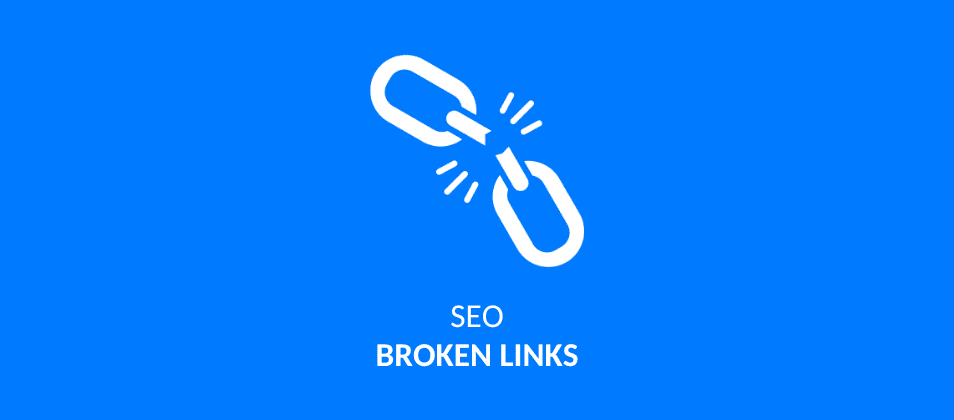
Having a quality website implies being aware of many aspects, among them, broken links, because whether we want them to appear or not, they are a problem.
This is a mistake that is more common than you think, which should be corrected so that it does not negatively affect your SEO efforts.
What are broken links?
A broken link, as its name suggests, is nothing more than a hyperlink that when clicked, leads to unwanted content. Instead of loading the page that should have been there originally, the user is presented with an error message, such as the typical 404 Not Found, or another one that says: The Page Does Not Exist.
Whether they are internal or external, in essence, they can equally be pointed out as a dead-end path within a website’s navigation, which can frustrate visitors and decrease their trust in the page in search engines.
Why can they break?
One of the most common reasons why this happens is because an entry has been deleted, and the reasons that lead to this are diverse.
Even so, there are other situations in which many times we have nothing to do, but still leave us with a broken link as a result:
- URL change. When a URL is changed and is not redirected, this is when this happens the most.
- Problems with the server. The linked page may be temporarily inaccessible due to server failures.
- Closed external sites. If it points to an external platform that has stopped operating, the link will be broken, and although it is not your fault, it is your responsibility to be vigilant.
- Deleted files. Different files such as PDFs, images or videos that were deleted or moved for any reason, leave as a result a link that is no longer useful.
- Typographical errors. Although it is common to copy the web address and paste it in the anchor text, there are those who write it manually, and in doing so, make typographical errors.

Get 10% extra credit for your Link Building
Use the coupon WELCOME10 on your first recharge and get powerful links in newspapers and blogs of your topic. We have +20.000 digital media.
Why are they a problem?
The repercussions they usually entail should be reason enough to solve them instead of letting them go by or minimizing them.
These are some of the main problems for search engines and, of course, for users who browse, either once or more than once:
- Increased traffic loss. If you were targeting an internal page, as part of your off page SEO strategy, you may be missing opportunities to keep users on your site, and improve rankings.
- Poor user experience. If an article is of value to users, and it is intended to provide a complementary resource by placing a source that does not work, it will have a bad experience that can lead to premature abandonment of your page.
- Negative impact on SEO. Having a broken link on the web may seem like a small thing, but for search engines, it is a big deal. The more often this error occurs, the more likely it is that it will negatively affect your positioning in the results.
- Loss of credibility. From the users’ point of view, they generate the impression of being outdated or poorly maintained, diminishing credibility.
- Wasted authority. Internal linking is an SEO technique that, if well applied, works to achieve the objectives. However, if from page X you link to page Y, and the latter is poorly placed, you are not transmitting authority, wasting link juice.
Tools to fix broken links
Searching for this error, page by page, post by post, is not practical, much less if you have a large amount of content to review.
The good thing is that there are tools that can facilitate the detection to correct broken links on your website, such as the following:
- Ahrefs. It is one of the great favorites, very easy to use, because in its broken link checker you only have to enter the website, and Ahrefs will do the analysis for free, giving results as it finds them.
- Google Search Console. This free Google service identifies crawling errors when passing bots, including of course those pages with links that do not work.
- Broken Link Checker. This is an online tool designed and created exactly to check your site for this error, which lists them for correction if found.
- Screaming Frog. It is an ideal option to analyze large websites, as it allows you to crawl in depth what you are looking for.
- WordPress plugins. If you use WordPress, like the vast majority of webmasters, in its repertoire of plugins you will find several alternatives to automate the process. However, Broken Link Checker is one of the best, which you leave running, continuously check your site to detect any new ones if they appear.
How to solve this problem?
- Identify the broken link. Once you have found the links that are not working on your site, with or without the tools mentioned above, test it.
- Check the URL. If it does not work when you click on it, check that it is not a typographical or formatting error.
- Remove the link. If the content is no longer available and you do not want to replace it, remove it completely by removing it.
- Replace with a valid link. If an alternative exists with a new URL, or the content has been moved, update the link to point to the resource you are interested in.
- Redirect when necessary. If the broken link belongs to an internal page that changed address, set up a 301 redirect to maintain continuity.
Author: Yealizmar Noguera
Do you need help with your SEO and branded content strategy?
In Linkatomic we offer you 20.000 newspapers and blogs to improve your visibility on the internet.



