What is a pingback in WordPress and how does it affect SEO?

If you have a WordPress blog, you should know that making connections is important when it comes to making your site known and pingbacks help you do that. We’re not just talking about standard connections between users and readers, the success of your blog also lies in the increased reach if you collaborate with other blogs and different partners, so to speak.
It happens differently when you are invited to collaborate in another blog or website. Also, it is different when they link your content on other sites, so that in different projects, your idea is marked or at least, you collaborate with them to publicize your ideas and projects.
In this way, these tools are important when establishing connections between different blogs and here you will have information about what are the pingbacks and how to find them in your WordPress easily, just keep reading on these lines.
What are pingbacks in WordPress?
A pingback refers to a communication system, most of the time automatic, which sends a notification to another blog or website that you have linked to it from another blog. It works in a bidirectional way, it notifies other blogs that you have linked to an article on yours and it notifies you that your site has been linked to elsewhere.
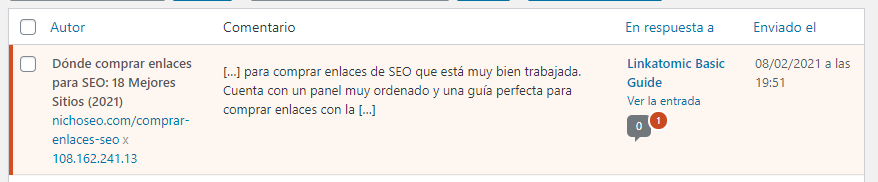
A WordPress pingback is similar to receiving a mention or tag on social networks, such as Instagram. In this case, WordPress pingbacks create a kind of comment every time you link to another blog in your content.
How they work
This tool works if you have it enabled in your WordPress blog, first of all, because it is a notification that will appear automatically.
The way it works is that if you write an article that includes an external link (usually from another blog) and you publish it, the administrators of the blog you have linked to will be notified that your blog has published an article that contains a link to some of the blog’s content.
Usually, this notification appears in the comments of the post that has been linked from your site. If they have linked to an article you have authored, then the pingback will appear in the comments section of the blog post they linked to.

Get 10% extra credit for your Link Building
Use the coupon WELCOME10 on your first recharge and get powerful links in newspapers and blogs of your topic. We have +20.000 digital media.
Is it important for SEO?
In terms of search engine optimization (SEO), pingbacks play an important role when it comes to positioning your blog in the first places, at least, the articles you write.
Once you receive a notification that a link has been set to your blog, it puts you on alert if the content of the link may go to malicious sites, and to any content that is not relevant in terms of Link Juice. In turn, you can attract the attention of other blogs through links.
In the same way, pingbacks can be seen as a control system whenever other sites create links to your blog. When notifications appear in comments, you have the option to disable pingbacks and even delete them.
Many blog owners disable pingbacks because they consider them as spam. This is because some years ago, this feature and trackbacks were used for large-scale backlink development. For this reason, SEO specialists used to send such notifications to multiple blogs that were related to the posts they linked to and had the URL inserted in the comments.
Many URLs were not marked with the nofollow function and each link that was generated from other posts to your site, was developed as Link Juice. If they were blogs and links that did not produce relevance, that is, they were from unrelated topics, they were given authority and generated positioning problems.
In addition, spammers used to use this type of function to generate massive backlinks, so trackback and pingback used to be neglected. Nowadays, thanks to improvements in link building (linkbuilding), pingbacks can be used as a strategy to avoid spam within your blog.
How to enable / disable WordPress pingbacks?
First of all, you don’t need advanced programming skills to enable or disable pingbacks on your WordPress blog. It often happens that, without realizing it, you have sent this type of alerts to other blogs that you have previously linked to. If your site allows this functionality, you can easily configure it.
First, you need to go to your WordPress blog and click on Settings > Comments. Next, you will see a series of checkboxes, go to the one that says “Allow link notices from other sites (pingbacks and trackbacks) on new posts“.
Check this box and you have pingbacks enabled. If it is checked, just click the same checkbox to disable this feature.
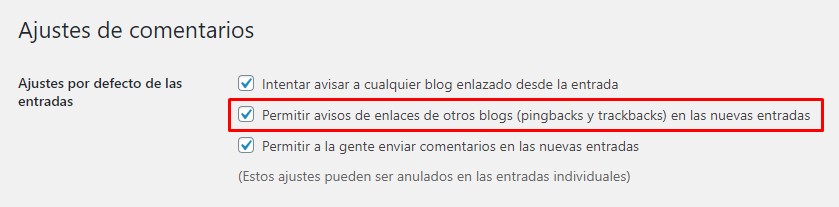
Similarly, WordPress will send you a single request to approve pingback requests from other blogs. If you want to be in charge of this, just head over to the Comment Settings > Comment Moderation > Moderation Queue section. In this section you can choose the option between accepting and rejecting pingbacks from third parties.
If you accept pingbacks, you no longer have to approve the ones that come to you every time external blogs link to yours, so you can automate this option if you know that reliable blogs and people who are collaborating with you are linking to your posts.
Disable auto-pingbacks
When you are linking to articles that are on your own blog, you will receive a notification each time you do so. These are known as auto-pingbacks. If you frequently link posts from your own blog to new posts you write, these notifications can be a bit annoying.
One of the things you should do is to replace the URL of your article completely with the slug of the article. From there, new requests will stop, although many times the visual editor writes the URL automatically, switching to the HTML editor will solve the auto-ping problem.
Are pingbacks necessary?
Although necessary, you run the risk of being bombarded with spam, every time malicious site owners link to your blog. For this, there are valuable plugins such as Disable XML-RPC or Cloudflare, which will help you avoid massive spam.
Similarly, pingbacks are effective functionalities for the optimization of your blog or website. In these terms, you can get users to click on the links you have as pingbacks, which generates more traffic to your site.
Likewise, these automatic comments can generate more confidence when collaborating with other blogs within the same community. Whatever your decision to enable or disable pingbacks, the important thing is that you are safe blogging and that you optimize your blog correctly.
Do you need help with your SEO and branded content strategy?
In Linkatomic we offer you 20.000 newspapers and blogs to improve your visibility on the internet.


