SEO tags H1, H2 and H3. How to use them to be effective?

The tags H1, H2, H3 are known as heading tags; they are part of the HTML code of a site, and tell the browser how your content is structured and which segments of it are most important.
It is a more relevant aspect than it seems, as headings are powerful signals for any search engine, and therefore come in handy when attacking a keyword and making it clear to Google which keyword you want to rank for.
That’s why it’s so crucial to use them properly. Mistakes related to headings can completely ruin your website’s SEO on Page and confuse Google, which is why it is important to avoid them.
And for this it is essential to know exactly what each of the heading tags are and what you should use them for.
So what is an H1, H2, H3, H4 tag?
The H1, H2, H3 and H4 and all subsequent tags are heading tags, they go in the HTML code and define the hierarchy of the content and its different segments.
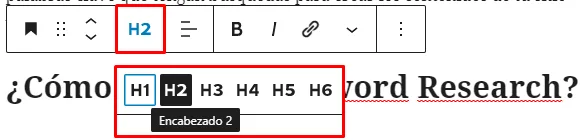
What is the H1 tag?
The tag H1 is the most decisive heading tag, for Google it is the title of your content, so it will help it to understand what it is about.
It is the perfect place to place your main keyword, as it is the most prominent section of your entire URL. Every search engine knows that what appears in the tag H1 has to be important.
How to use it well?
The H1 is the title of your content, so there cannot be more than one. Make sure that each page or post on your website, or your client’s website, has only one H1 per URL.
Take advantage of your H1 to attack your main keyword, optimise it as much as possible, without neglecting the user experience.
Of course, do not confuse it with the meta title tag, often WordPress creates this meta tag as an exact copy of the H1, but it is not the most convenient.
Use your H1 to work on the SEO of your content and make it clear what it is about, what keywords you are targeting; use the meta title tag to catch the attention of potential readers in the SERPs.
Write each one separately, for this you can use plugins like Rank Math or Yoast SEO.

Get 10% extra credit for your Link Building
Use the coupon WELCOME10 on your first recharge and get powerful links in newspapers and blogs of your topic. We have +20.000 digital media.
What is the H2 tag?
The H2 heading functions as a subheading, the most important one after H1, it is placed to start a particular subsection or segment within the content.
How to use it well?
You can use your H2 to reinforce your approach to the main keyword, but you should also use it to attack secondary keywords.
With this heading tag you can also place directly related questions, and answer them in order to maximise your chances of getting a rich snippet.
Above all, it should serve to separate the content into more user-friendly sections, and help the user to find their way around easily.
What is the H3 tag?
H3 headings are heading tags that are used to open sections within subsections, they are there to segment the content of the section covered by an H2 tag. They are usually used to open more specific sections.
How to use it well?
As with the tag H2, the tag H3 allows you to attack even more related keywords, answer questions, introduce synonyms or LSI keywords.
What is the difference between H1, H2, H3 and H4 tags?
The main difference lies in the importance of each heading, and the roles they play.
The tag H1 is the title of the content, the highest hierarchy heading tag, it is critical for working your keywords, defining your content and making it clear to browsers.
H2s are subheadings that start sections of content; they cannot replace an H1 or be above one. Otherwise, tags H3 are headings for sub-sections within H2 sections, and H4s are headings that open even more specific segments within the mini-section pointed to by H3s.
How to use each heading tag in the right way?
To use heading tags correctly you have to look at your content as Google, or any other search engine, would do; try to make it clear what its structure is and which sections are most important.
Take these tips into account:
1. Respect the hierarchies
The hierarchies are very clear: H1, then H2, then H3, and so on.
Don’t make the mistake of placing a heading where it shouldn’t go.
2. Take into account the importance of each segment
An unimportant segment should not use an H2, for example. Each heading tag should go with information that has a related relevance.
3. Prioritise your most important keywords
Prominence determines how important a keyword is within your URL. It’s not just about whether the keyword is in your content, but where it is. Your main keywords should go with the most relevant headings.
4. Use them to make your content more readable
Segment your content by using different headings, this will help your readers get to the sections of information they are interested in and makes it easier to read.
H1, H2, H3 and H4 are crucial in your SEO strategy, and as you can see, optimising them properly is not difficult at all. Just take advantage of the potential that each one has, respect their hierarchies and use their prominence to give visibility to the keyword you want to position. You will see how much your on Page SEO improves!

Author: Otto F. González
Do you need help with your SEO and branded content strategy?
In Linkatomic we offer you 30.000 newspapers and blogs to improve your visibility on the internet.


