The 8 Best WordPress User Registration Plugins

When we create a website in WordPress, there often comes a time when we want to take things a step further. Allowing users to register, create accounts or even take part in your site are some of the ideas that might cross your mind. Whether it’s for a forum, an online shop or a simple blog with a private area, user registration is key. So it’s no longer just an idea, it’s something you can easily and quickly turn into reality.
Of course, WordPress comes with a fairly basic built-in system for user registration and management. This is where user registration plugins come into play. These tools let you customise forms, control user profiles, and offer a much more professional experience for your visitors.
Why do you need a user registration plugin?
If you only need one or two people to access your WordPress dashboard, the default system might be enough. But it’s important to think ahead, and when your website starts to grow or you want to give more importance to your users, the limitations quickly become obvious. That’s where a user registration plugin can help you achieve all this:
- Customise the registration form: add personalised fields like full name, social media links, avatar, preferences, etc.
- Control who can register: enable manual moderation, email verification, or even payments to limit access.
- Offer a professional experience: with login, registration and profile pages that match your site’s design, no need to rely on the WordPress admin panel.
- Integrate social media: let users register using Google, Facebook, LinkedIn or other platforms.
- Manage permissions: assign different access levels depending on user type (subscriber, contributor, premium member…).
- Automate tasks: send welcome emails, account activation alerts or personalised notifications.
In short, you go from having a simple, basic form to building a fully customised user area tailored to your project.
Benefits of enabling user registration in WordPress
There are always major advantages to consider, and enabling user registration on your WordPress site might seem like a small step, but it brings huge benefits if done right:
- Build user loyalty: when users have an account, they feel like part of your community, and are more likely to return.
- Access to exclusive content: you can restrict parts of your site to registered users only, ideal for courses, memberships or special downloads.
- Personalised interaction: show content tailored to each profile, manage subscriptions or send specific notifications.
- Encourage participation: if your site includes forums, comments or collaborative features, registration is the first step to boost interaction.
- Future monetisation: having registered users is essential if you plan to offer paid products or services down the line.
All in all, opening up your site to registered users improves engagement, gives you more control, and sets the stage for your business to grow as it deserves.
What are the best user registration plugins for WordPress?
User Registration & Membership
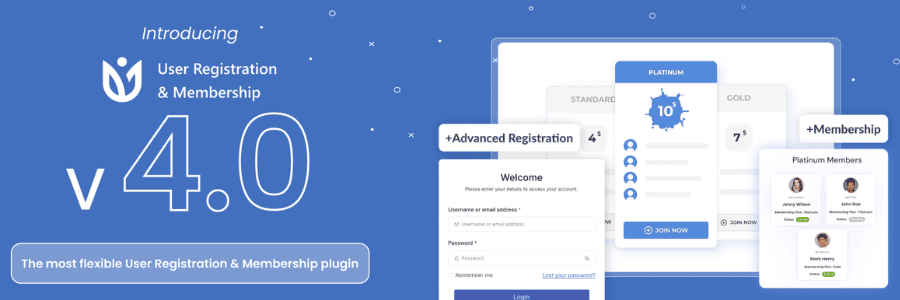
If you’re not too technical, this plugin is a great option, it’s already been downloaded over 70,000 times. User Registration & Membership is one of the most popular choices when you want to create a user registration system in WordPress without hassle. Its main advantage is combining two key features: customised registration forms and membership management. You’ll be able to create tailored forms, add custom fields, manage user profiles, and control access to content. In short: simple, full-featured and flexible.

Registration Magic
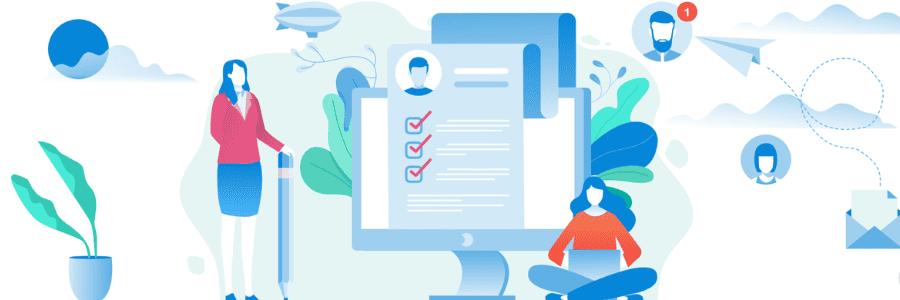
With Registration Magic, you can take full control of user registration in a practical and reliable way. Its powerful toolkit allows you to create, configure, publish and manage various registration forms. With over 10,000 active installations, it offers a simple and intuitive interface. It’s powerful without being complicated, and it boasts an average rating of 4.5 out of 5 stars.

Profile Builder
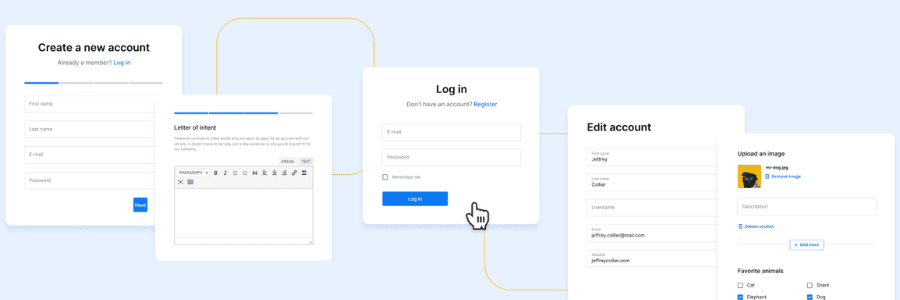
This feature-rich plugin has already been downloaded over 50,000 times. It offers professional login and registration forms, plus the ability to create user profiles, directories and listings with a modern design. It’s also compatible with most themes and plugins. With Profile Builder, you can manage access and define view permissions, keeping everything organised.

Ultimate Member
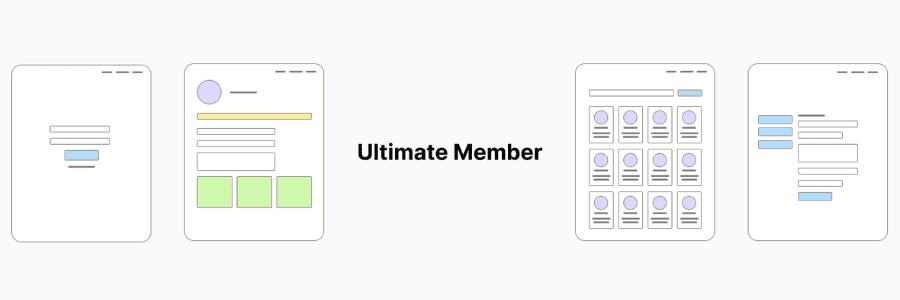
Whether you’re a beginner or more experienced, this is one of the top options to consider, and over 200,000 users agree. Even the free version includes many useful features. Registration highlights include multiple forms, role selection, and built-in anti-spam measures. User profiles can include bios, cover photos and more. It also offers strong options for custom fields like file uploads.

Users WP
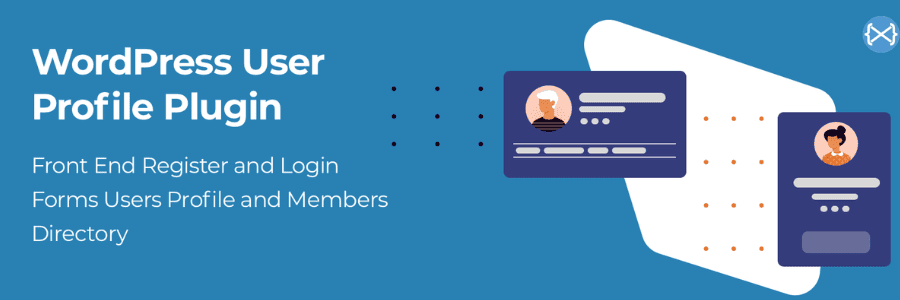
If you want to create login and registration forms, this plugin allows unlimited form options. It’s lightweight but packed with efficient tools for a professional, user-friendly experience. Profiles are basic but can be customised with cover images and avatars. Users WP is a great choice, with smart shortcodes, searchable databases and user profiles that include strategic info like user comments. With a 4.7-star rating, it’s a solid alternative.

WP User Manager

This plugin provides highly customisable registration forms, and also focuses on password recovery, which is a big plus. Key features include personalised emails, simple user directories and a shortcode editor. With over 10,000 downloads and a 4.8-star rating, it’s a strong choice. It also supports custom avatars, Stripe integration, role editing, shortcodes and content restriction.

New User Approve
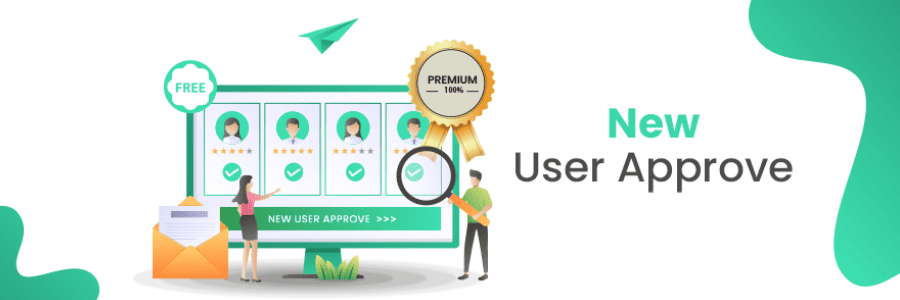
This plugin makes the process simple and quick. When a user registers, a unique ID is created and sent to site admins by email. Admins can then approve or reject the request, it’s that easy. It also supports invitation codes, which are created manually but are very handy. With over 20,000 downloads, it’s already proving popular.

ProfilePress

ProfilePress comes with solid tools for user login and registration. It’s a powerful plugin that doesn’t require much technical know-how thanks to its drag-and-drop interface. You can create unlimited forms and redirect users to different pages. It also offers automated password reset tools. If you’re after attractive, user-friendly forms, this is the plugin for you, along with over 100,000 users who already love it.

How to install a user registration plugin in WordPress (in under 5 minutes)
Installing a user registration plugin in WordPress is easier than you think. You don’t need to be a developer or have technical knowledge. Just follow these steps:
- Go to your WordPress dashboard.
Log into your site and look for “Plugins” on the left-hand menu. Click on “Add New”. - Search for the plugin you want to install.
Use the search bar to enter the plugin name. - Click “Install Now” and then “Activate”.
In just a few seconds, the plugin will be active. Once activated, a new menu item will appear with the plugin options. - Set up your registration form.
From the plugin panel, you can customise form fields, adjust email notifications, set user roles and much more.
And that’s it! In less than five minutes, you’ll have a fully functional registration system ready for your users.

Author: Susana Godoy
Do you need help with your SEO and branded content strategy?
In Linkatomic we offer you 20.000 newspapers and blogs to improve your visibility on the internet.


