The 20 Best WordPress SEO plugins

Having a beautiful website is great, but if it doesn’t show up on Google, it’s like throwing a party and forgetting to invite anyone. Luckily, if you’re using WordPress, you’ve got a powerful tool right at your fingertips to attract visitors: SEO plugins.
You don’t need to be a digital marketing expert or understand Google’s algorithm like it’s a secret formula. With the right plugins, you can improve your rankings step by step, in an intuitive way and without the headache. Here’s a look at the best ones, what they do, and how they can help you stand out in search results.
What is an SEO plugin and why should you use one?
An SEO plugin is like that helpful friend who always reminds you to turn off the lights, lock the door properly, and grab your essentials before heading out. Except in this case, it helps get your website ready to impress both Google and your visitors.
Simply put, an SEO plugin is a tool you install on WordPress that guides you in improving how your content appears in search engines. It tells you if your title is appealing, whether you’re using keywords effectively, if you’ve added a meta description, or if your text needs to be more readable.
So why use one? Because having great content is no longer enough. You need that content to be visible, and for that, you’ve got to follow certain “rules” that Google values: site structure, loading speed, internal links, image optimisation, tags, and so on. Sounds complicated? With a good SEO plugin, managing all that becomes much simpler, even if you don’t know a single line of code.
What are the best SEO plugins for WordPress?
Yoast SEO

If you’re looking for one of the best SEO plugins, this one takes the top spot. It’s a classic, widely known, with over 10 million active installations. It’s super user-friendly: Yoast uses green, orange and red indicators to show whether your content is optimised. Have you added your focus keyword? Is the text readable? Do you have internal links? It checks it all. You can also edit SEO titles and meta descriptions and generate a sitemap automatically for Google. Perfect for beginners.

All in One SEO
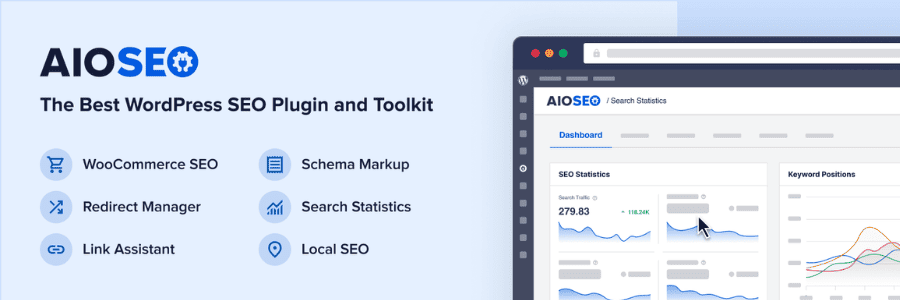
As the name suggests, All in One SEO offers just that: all-in-one. Quick setup, social media integration, sitemaps, WooCommerce support and real-time SEO analysis. It’s been around for a while and works well for small to medium-sized websites. With over 3 million downloads, it’s easy to install thanks to a handy setup wizard. You also get full control over the robots.txt and .htaccess files directly from your WordPress dashboard. Ideal for blogs, online shops, and business sites looking for an all-in-one SEO solution.

Site Kit by Google
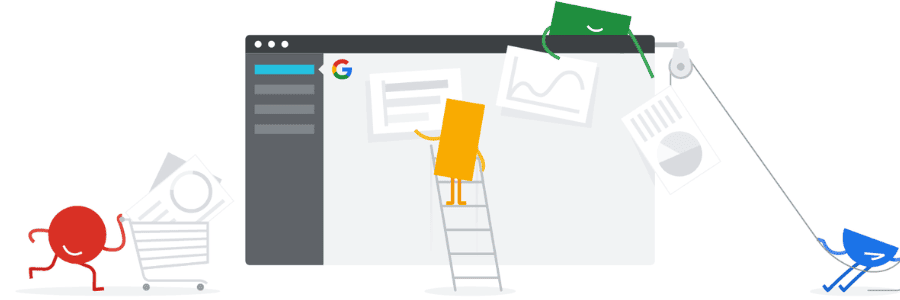
Unlike other SEO plugins that focus on content optimisation, Site Kit acts as a bridge between your website and Google’s official tools. You can view and manage everything from your WordPress dashboard. It’s not a traditional SEO plugin, but it’s essential if you want to understand what’s working, and what isn’t. With over 5 million downloads, it offers clear reports on user behaviour, visit duration, page views, and more. It also integrates PageSpeed Insights, giving you speed reports and tips for improvement.

LiteSpeed Cache

Speed is a ranking factor, and with over 7 million active installations, LiteSpeed Cache proves it. If your hosting uses LiteSpeed servers, this plugin gives you advanced caching, image optimisation, resource control, CSS/JS minification and more. It all adds up to faster load times, which means better user experience, lower bounce rates, and more love from Google.

Rank Math SEO

If you want an SEO plugin that’s complete, user-friendly and free, Rank Math is a top contender. In recent years, it’s gained popularity and even taken some spotlight away from long-time favourites like Yoast. Maybe it’s the intuitive interface with an SEO scoring system that helps you improve as you write. Think of it as a writing assistant that nudges you to improve titles, keywords, and much more. Over 3 million users are already enjoying its features.

SEOPress
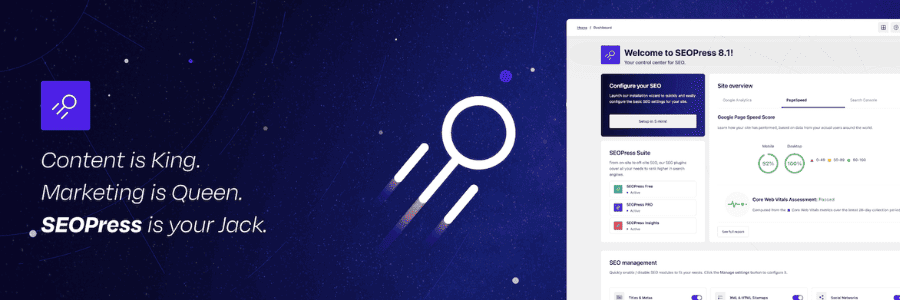
The first thing you’ll notice is the clean interface, free from annoying banners, a real bonus if you spend a lot of time in your dashboard. Functionally, SEOPress is packed: edit titles and meta descriptions, generate XML and HTML sitemaps, connect with Google Analytics and Search Console, manage 301 redirects, enable local SEO and Open Graph tags, and even add schema markup (structured data) without extra plugins. With 300,000 downloads and a 4.8/5 rating, it’s a hidden gem.

The SEO Framework
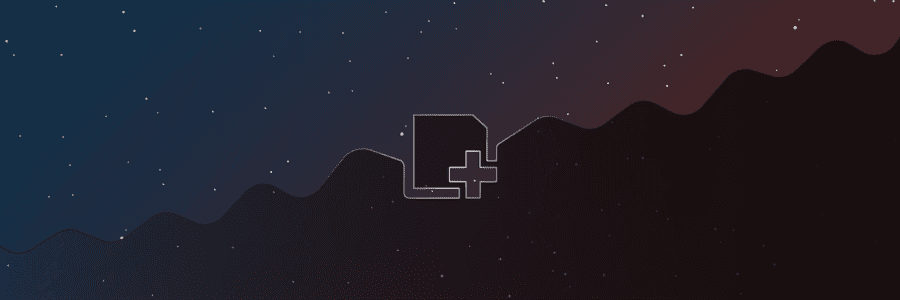
This plugin focuses on simplicity and performance. It works well straight out of the box, without requiring endless tweaks. It comes with smart pre-configured settings that follow SEO best practices, making it ideal if you’re not a tech expert but want to get things right. It auto-generates optimised titles and descriptions, includes native XML sitemaps, and integrates social sharing tags (Open Graph). If you value speed, privacy, a clean experience, and over 200,000 downloads, this could be the one for you.

WP Optimize

WP-Optimize deserves a special mention because it improves one of SEO’s most overlooked areas: load speed. Google is clear, slow websites are less likely to rank. With this plugin, you can clean up your database and compress images automatically without quality loss. That means better performance, better UX, and better technical SEO.

Squirrly SEO

Squirrly SEO is a great choice if you want an SEO plugin that guides you every step of the way, without needing to be an expert. Unlike more technical tools, Squirrly acts as a real-time assistant, offering tips as you write in WordPress. Its Live Assistant feature shows what’s been optimised (in green) and what needs work, like keyword use, internal links, or text length. Over 100,000 users, including small businesses and entrepreneurs, are already benefiting from its friendly guidance.

WP Meta SEO

WP Meta SEO offers a visual and practical way to manage your site’s SEO. Its strongest feature? Bulk and visual editing of metadata, perfect for large sites. Its real-time SEO editor shows title/description status and common errors across all your pages from a single panel. It also includes an image SEO manager and integrates smoothly with Google Search Console and Analytics, so you can monitor performance without leaving WordPress.

W3 Total Cache

While not a traditional SEO plugin, W3 Total Cache is a crucial ally if you want faster loading times, and higher Google rankings. It creates cached versions of your site, reducing server load and improving UX. It also lowers bounce rates and works well alongside other SEO tools. With over 1 million installs, it’s a key player in your SEO toolkit.
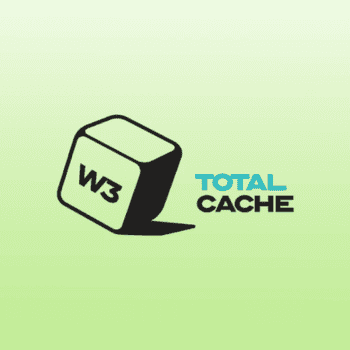
Slim SEO

If you’re overwhelmed by complex plugins full of settings and menus, Slim SEO might be just what you need. It’s lightweight, hassle-free, and incredibly easy to use, designed for people who want to improve their SEO without overthinking it. With automatic setup by default, it starts working for you the moment you install it. It handles tasks like generating XML sitemaps, inserting structured data, and managing 301 redirects, no effort needed. Over 50,000 active installs and a 4.7 rating back it up.

SEO Simple Pack
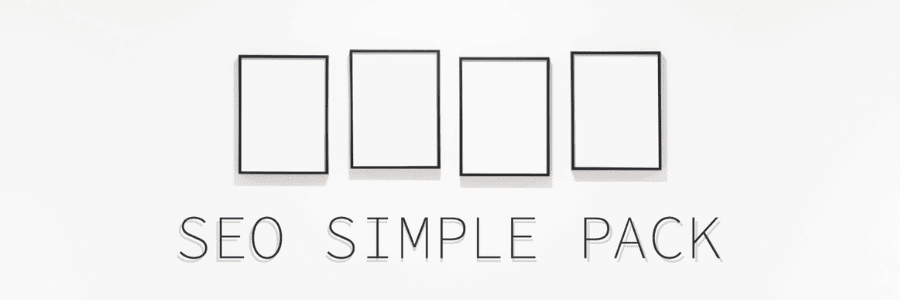
This plugin is built for basic but effective SEO setup,ideal for creators who want to focus on content, not settings. With just a few clicks, you can customise titles and descriptions for each post and page. It also auto-inserts key metadata. Over 100,000 downloads prove how practical it is.

Redirection

Redirection has earned its place on every must-have SEO tools list, and for good reason. Managing redirects properly is vital if you don’t want to lose traffic when updating URLs, deleting pages, or restructuring your site. This plugin lets you easily create 301 redirects, auto-detect 404 errors, and fix them with just a few clicks. The interface is intuitive, even for beginners.

Broken Link Checker
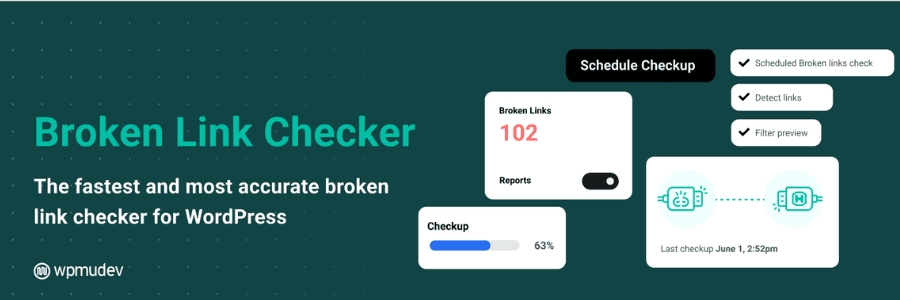
One of the most common (and annoying) SEO issues is broken links. Whether a page no longer exists or you’ve changed a URL, broken links create 404 errors that harm both user experience and your rankings. This plugin automatically scans your entire site, internal and external links, and alerts you to any that are broken. You can even edit the links directly from the plugin panel, without manually going through each post. You can also exclude certain URLs or content types to save time.

XML Sitemaps

With over a million downloads, this plugin focuses on one key task: generating an XML sitemap. This helps search engines understand your site’s structure and crawl your content more efficiently. It automatically creates a sitemap compatible with major search engines, lets you include or exclude content types, and won’t slow down your site.

WPSSO Core
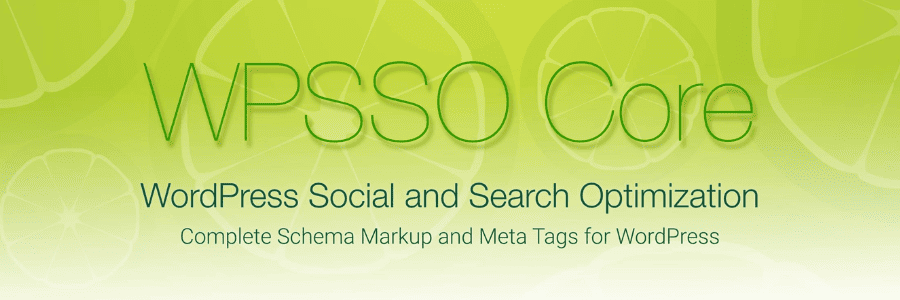
If you love technical SEO or want full control over how your content appears in search engines and on social media, WPSSO Core is worth a look. It generates highly accurate structured metadata, so your posts, products, or pages display perfectly when shared or indexed. Over 6,000 users already rely on its advanced features.
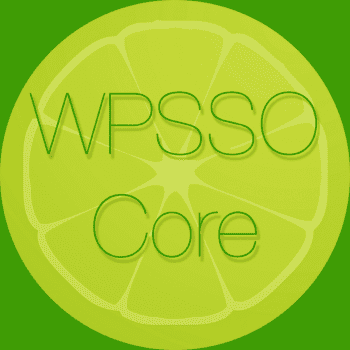
Schema & Structured Data for WP
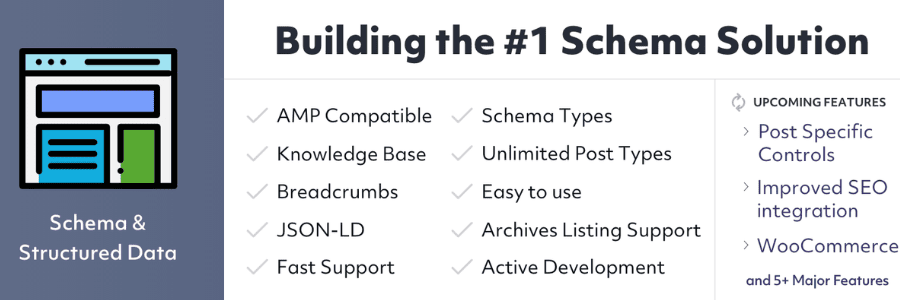
Schema & Structured Data for WP & AMP is one of the most complete and effective plugins available. It helps you implement Schema.org markup with no coding. Compatible with over 35 types of structured data, articles, products, videos, local businesses, and more, it helps boost click-through rates with visual rich snippets. With over 100,000 installs, it also makes your content easier to crawl and index, all while complying with Google’s structured data guidelines.
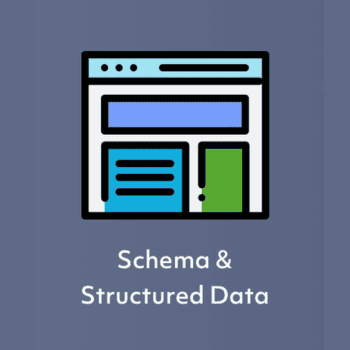
Head, Footer and Post Injections

This plugin allows you to insert code directly into the <head>, before/after post content, or in the footer, without editing theme files or messing with functions. With over 300,000 installs, it’s ideal for adding tracking scripts like Google Analytics, Tag Manager or Facebook Pixel, without bulky plugins. You can also add custom meta tags or schema markup. Lightweight and versatile.

Internal Link Juicer

Internal linking is one of the most overlooked aspects of on-page SEO, and that’s where Internal Link Juicer shines. This plugin helps you automatically, intelligently, and naturally distribute internal links across your site, something Google values highly when understanding your content structure.
You choose the keywords you want to link, and the plugin automatically inserts them whenever those terms appear in new or existing posts. No need to manually add links one by one. With over 70,000 downloads, it’s a smart way to boost your internal SEO without extra work.

How to install an SEO Plugin in WordPress
Installing an SEO plugin in WordPress is super simple, even if you’re a beginner. Just follow these steps:
- Log into your WordPress admin dashboard.
- Go to “Plugins” – “Add New”.
- Use the search bar in the top-right corner to find the plugin.
- Once you find it, click “Install Now” and then “Activate”.
- After activation, you’ll usually see a new menu item or find it under “Settings”, where you can configure it to your liking.
From there, you can start using the plugin with the basic features, or tweak settings as you go. The good news is that most of these plugins come with setup wizards, so you don’t need to be an SEO expert to get started on the right foot.

Author: Susana Godoy
Do you need help with your SEO and branded content strategy?
In Linkatomic we offer you 20.000 newspapers and blogs to improve your visibility on the internet.


