The 7 Best WordPress Forum Plugins
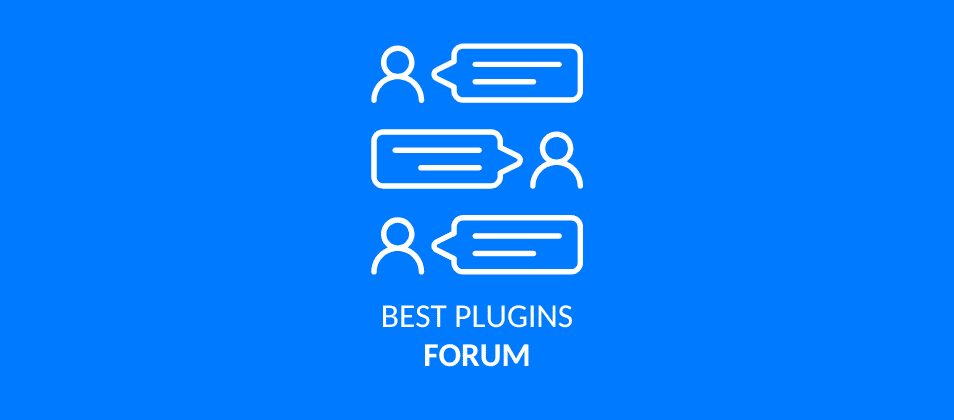
Have you ever considered creating a community within your website? If you’re already using WordPress, you’re closer to making it happen than you might think. WordPress forum plugins allow you to easily integrate a space where your users can interact, ask questions, share experiences, and help you generate content in a very simple way.
Today I’ll explain what they are, how they work, and which are the best options to set up a forum within your WordPress site, all without the hassle.
What are forum plugins and how do they work?
Forum plugins for WordPress are tools you can easily install to add a discussion or community section to your site. In essence, they function like an internal social network, where users can register, create topics, reply to others and, of course, actively participate in different conversations.
Once installed, the plugin integrates with your WordPress dashboard and allows you to manage everything from there. That means you can create forums, moderate comments, customise the design, and decide whether access is public or restricted to members only.
The best part? You don’t need advanced technical skills. Just install the plugin, activate it, and configure it to your needs. From that point on, visitors to your site will be able to start engaging, and you’ll be able to manage it all from the same panel where you handle your regular content.
What are WordPress forum plugins really for?
As mentioned, a forum plugin is a structured space for conversation. It can be incredibly helpful for things like:
- Answering frequently asked questions from your customers or readers.
- Encouraging audience engagement.
- Building an active community around your brand or project.
- Providing technical support or customer service.
With a WordPress forum plugin, you can add this functionality without needing to code or set up a separate platform. It integrates directly with your site and can be managed from the same admin panel.
What are the best forum plugins for WordPress?
bbPress
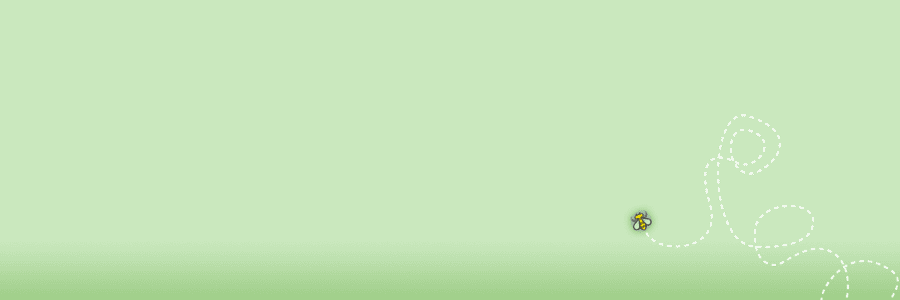
This is the most well-known and one of the most recommended if you’re looking for something simple and functional. It’s developed by the same team behind WordPress, which guarantees compatibility and regular updates. With over 100,000 downloads, it’s a powerful plugin that lets you create public or private forums, and it’s also lightweight and very easy to set up.

wpForo Forum

This might be a slightly more advanced option compared to the previous one. The plugin features a modern design that grabs attention right away. If you’re after a more professional look, this one’s ideal. It also offers an attractive, responsive interface and various forum styles (classic, Q&A, extended threads). It currently has over 20,000 downloads.

Asgaros Forum

This WordPress forum plugin is genuinely simple, lightweight, and easy to use. It’s perfect for small websites thanks to its clean design that adapts to your needs. It also performs well on sites with limited resources. With over 10,000 downloads, many are already enjoying what it has to offer.

BuddyPress

If you want more than just a forum, a fully interactive community on your WordPress site BuddyPress is the ideal plugin. Unlike others that only allow thread and reply creation, BuddyPress goes a step further: it lets users create profiles, send private messages, form groups and more, all in a very user-friendly way. With over 100,000 active installations, it’s like setting up your own social network in no time!

ForumWP
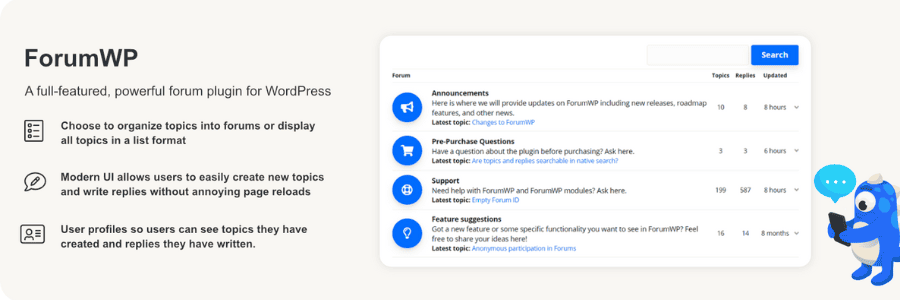
This is a relatively new player in the WordPress forum space, but it’s gaining popularity thanks to its modern approach, clean design and ease of use. If you’re looking for something visual, simple and well-integrated into a modern website, it’s definitely worth considering. It features a minimalist layout, built-in registration and login, and user role support.

Sabai Discuss
This plugin transforms your site into a Q&A-style platform. Instead of long threads, each question is displayed with separate answers that can be voted on and marked as the “best answer”. It offers customisable categories and tags, along with a built-in moderation system. All of this helps foster an active community and makes it ideal for technical support or niche communities.

EMO Questalk Pro
If you’re looking for an alternative with advanced features, EMO Questalk Pro is probably just what you need. This plugin has been designed to integrate seamlessly with any WordPress site. Moreover, its design encourages greater user engagement, which can lead to the development of a stronger community. Best of all, it’s available in multiple languages, and its price is well worth it for everything it offers.

Tips to consider before choosing and installing your forum plugin
Before jumping in and creating threads like there’s no tomorrow, here are a few practical tips:
- Think about the structure: Will you have multiple categories or just one general forum?
- Moderate from the start: Having clear rules and a moderation system avoids future issues.
- Encourage participation: You can create badges, user levels, or simply reply quickly so users feel heard.
- Keep your forum updated: Even though it’s integrated into your site, it still needs good maintenance.

Author: Susana Godoy
Do you need help with your SEO and branded content strategy?
In Linkatomic we offer you 30.000 newspapers and blogs to improve your visibility on the internet.


