The 12 Best WordPress Directory Plugins
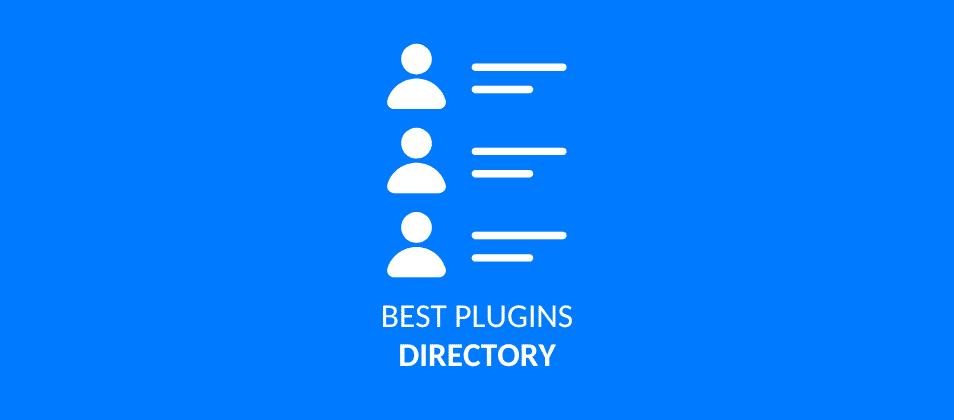
Are you thinking of creating a local guide, a professional listing, a business directory, or maybe a “Yellow Pages”-style website? If you use WordPress, you’re in luck, you don’t need to start from scratch. There are directory plugins available that simplify the entire process, even if you have no experience in design or coding.
Now’s the time to talk about directory plugins for WordPress, what they’re for, when it makes sense to use them, and which are some of the best options you can install on your site. Everything explained clearly and simply, so you’ll know exactly where to start.
What is a WordPress directory plugin and when should you use one?
A directory plugin is a tool that lets you create and display organised listings on your website. These listings can be for just about anything: local businesses, doctors, restaurants, online courses, job offers… whatever you can think of!
The great thing about these plugins is that they usually offer everything needed to manage entries easily – submission forms for users, search filters, categories, maps, ratings, images and more. That’s why they’re ideal if you want to:
- Create a portal with business or professional profiles.
- Offer an advanced search tool to help visitors find services.
- Build a niche website with listings of recommended places or resources.
- Allow users to add their own ads or profiles (free or paid).
- Organise your content visually and in a structured way.
In short, if you need to display structured data in searchable listings with intuitive navigation, a directory plugin can save you a lot of time.
What should a good WordPress directory plugin include?
Before installing one, it’s important to consider some key features:
- Ease of use: both for you as the admin and for users who submit or search for listings.
- Customisation: it should let you adapt colours, fonts and layout to match your site’s design.
- Filters and search: essential if your directory includes many listings.
- Integrated maps: to display the location of businesses or services (e.g. Google Maps).
- Custom fields: to tailor each listing to the specific information you want to show.
- Monetisation options: such as allowing users to pay to appear in your directory.
- Support and updates: the plugin should be active, well-rated, and supported.
What are the best directory plugins for WordPress?
Business Directory Plugin
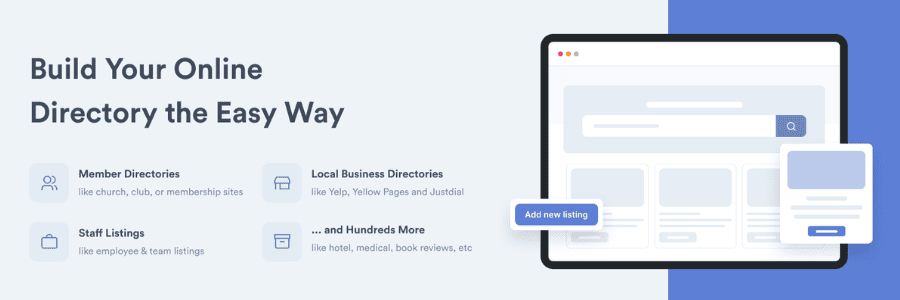
One of the most established directory plugins for WordPress. Its biggest advantage is versatility, you can use it to create anything from a simple contact list to a fully featured business portal. The free version lets you easily build a basic directory with custom fields, categories, reCAPTCHA integration (to avoid spam) and a submission form for users to add their own listings. Over 10,000 active installations are already taking advantage of it.

GeoDirectory
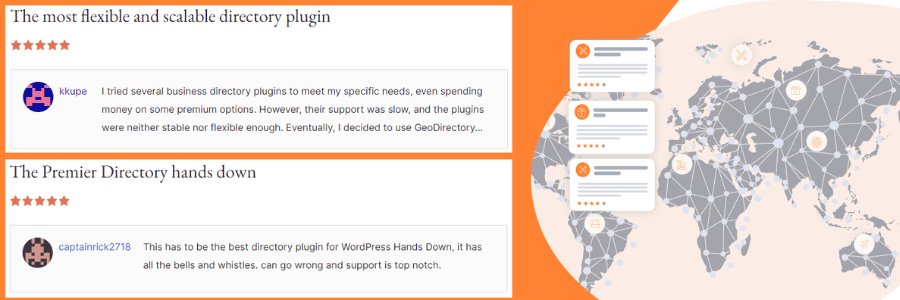
GeoDirectory is one of the best-known plugins for building directories in WordPress. Its modular approach and ease of use make it a great option for both beginners and advanced users. You can create a basic directory with listings, submission forms and custom fields. The plugin also groups listings by category, subcategory and tags, making it easier for users to browse and find what they need.

Directorist
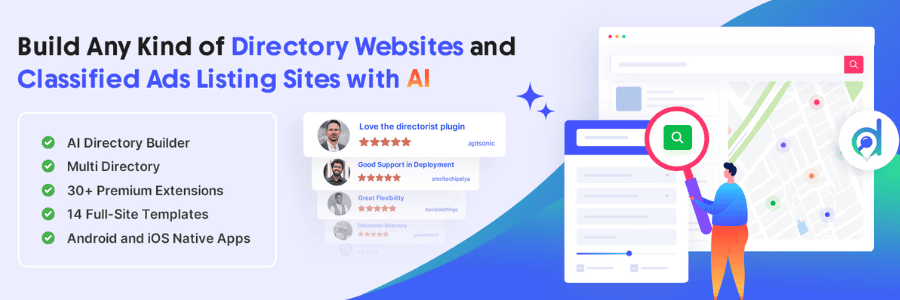
With over 20,000 downloads, this is another essential plugin. An AI-powered solution that streamlines the whole process. You can create forms using drag-and-drop and choose from 9 different field types for any requirement. It includes geolocation filters, distance radius, custom fields, categories, tags, and specific widgets for each type. It’s highly customisable and also features front-end submissions, advanced search and intuitive maps so visitors can browse without hassle.

Advanced Classifieds & Directory Pro
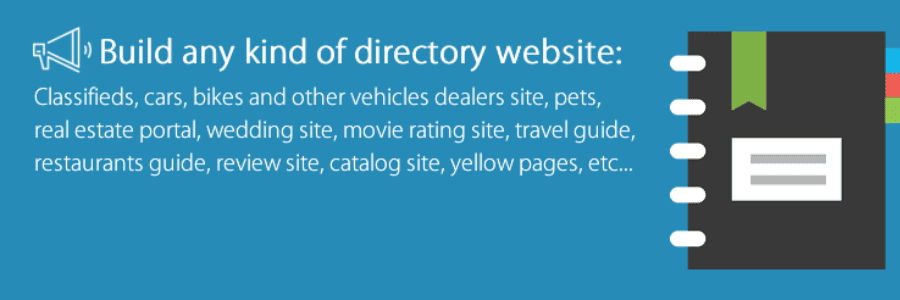
More than 2,000 downloads have chosen this feature-rich plugin. It offers each user a custom dashboard to manage, edit, renew or delete listings. It also includes advanced location management, a flexible and hierarchical structure with unlimited nested categories and custom fields.

Directory Pro
This plugin offers many features worth mentioning. These include advanced directory management, customisable fields (text, dates, prices, etc.) to tailor listings to your needs, and a sleek visual layout on mobile and tablet with responsive designs and touch-friendly elements. It strikes a perfect balance between power and ease of use, allowing high customisation without code and SEO optimisation.

uListing
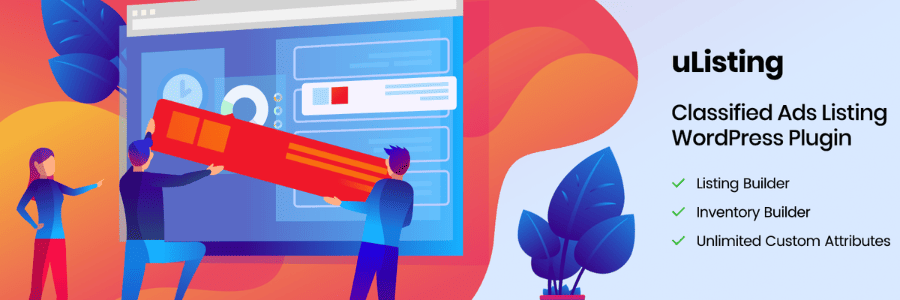
Another plugin with over 2,000 downloads, featuring a drag-and-drop listing builder. It supports multiple listing types and unlimited custom fields. It helps visitors quickly and accurately find what they’re looking for and lets users submit their own ads through forms. Intuitive, visual, flexible and professionally designed.

Classifier
Classifier is a WordPress plugin specifically designed for classified ads or marketplace-style directories, where users can post, browse and manage listings easily. Key features include a modern, intuitive interface. Users can submit their own listings from the front end. You can also enable free or paid listings, depending on your business model. The user dashboard is very complete and includes an advanced search tool with filters.
AWPCP – Another WordPress Classifieds
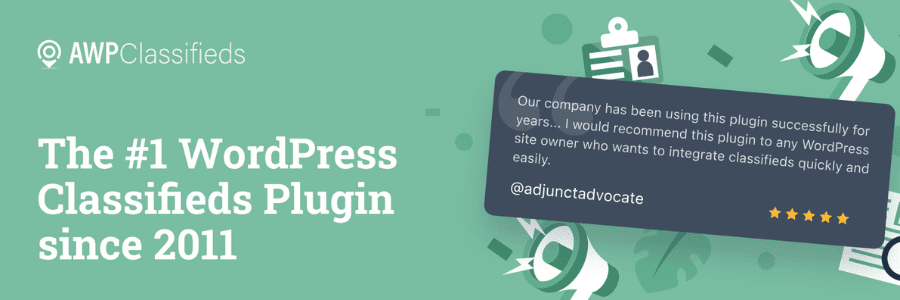
With over 4,000 active installations, this plugin is known for its power, versatility and long-standing reliability in directory projects. You can define which fields users must complete (price, location, images, description, etc.), and visitors can upload their own listings. Each ad can have a set expiration time (days, weeks, etc.) and support for photos or documents.

Sabai Directory
A premium WordPress plugin designed for professional, flexible directories with extensive customisation options. It’s a great choice if you’re looking for something more advanced than free plugins, without stepping into overly complex solutions. It supports multiple content types and responsive design. It also includes a dynamic filter search by category, location or keyword, among others. You can manually approve entries and define access levels based on user roles.

Web 2.0 Directory plugin
You’ll enjoy support for multiple directory types, unlimited custom fields and an advanced filter system. One of its key advantages is its flexibility, you can use it for virtually any kind of directory and fully customise all design, field and layout aspects without any coding required.

Listifier
Listifier offers easy setup and ready-to-use demo content. It also features a modern, responsive and optimised design that looks great on both mobiles and desktops. It supports custom fields for logos, hours, descriptions and links. Highlights include quick setup, easily imported demos, high customisability, scalability and robustness.
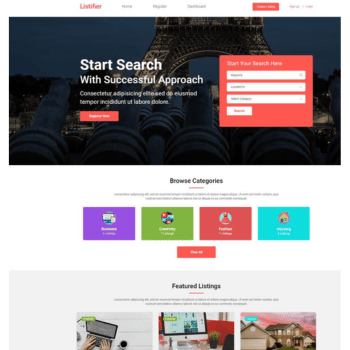
Name Directory

We end with one of the top directory plugins for WordPress. It allows you to create multiple directories on the same site using simple, customisable shortcodes. It’s compatible with alphabets like Chinese, Arabic and Cyrillic. You can include HTML in descriptions, and it doesn’t slow down your site, even with large data volumes. In case you’re wondering, it holds a solid 4.9 out of 5 rating and has over 3,000 downloads.

Creating an online directory in WordPress is no longer just for developers. Thanks to these plugins, you can build a functional, attractive and useful portal for your visitors without breaking a sweat.
That said, before choosing one, think carefully about what you need: maps? User submissions? Monetisation? Choose the one that best suits your project idea and start with the basics. You can always expand later on!

Author: Susana Godoy
Do you need help with your SEO and branded content strategy?
In Linkatomic we offer you 20.000 newspapers and blogs to improve your visibility on the internet.


