The 13 Best WordPress Calendar Plugins (Free and Premium)
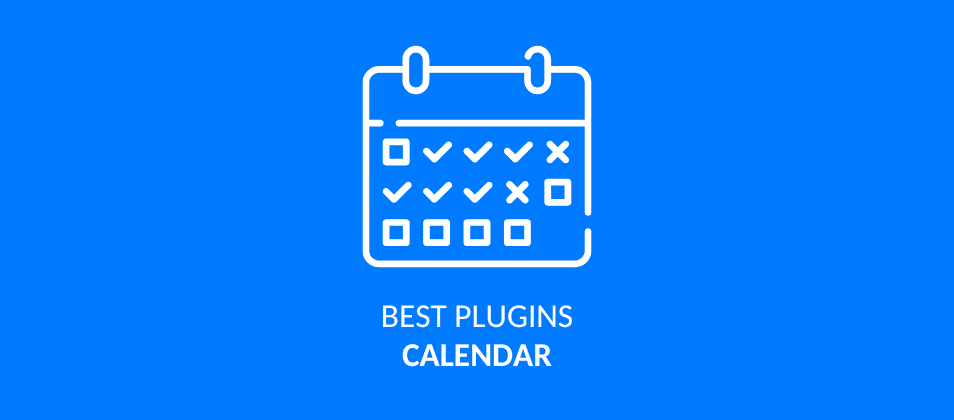
Do you run a blog, an events website, an online academy, or simply want to display your availability in an organised way? Then adding a calendar to your WordPress site can make your life much easier. Best of all, you don’t need to know how to code, there are plugins that do all the hard work for you.
In this article, I’ll explain what calendar plugins for WordPress are, why they might be useful for you, and which are some of the most recommended options, both free and premium. Let’s get straight to it!
What’s a calendar plugin for and when should you use one?
A WordPress calendar plugin isn’t just about displaying important dates on your website in a neat and visual way. Some go far beyond that and allow you to do things like:
- Publish and manage events.
- Accept online bookings or appointments.
- Sync with Google Calendar.
- Sell tickets.
- Show timetables for classes, workshops, or shifts.
In other words, it’s not just a pretty calendar, it’s a highly practical tool to connect with your visitors and provide clear, useful information.
So, when does it make sense to use one? Here are a few examples where a calendar plugin can make a big difference:
- Event websites: from concerts and exhibitions to festivals.
- Local businesses: hairdressers, beauty salons, garages, etc.
- Freelancers: psychologists, designers, coaches, or consultants.
- Educational centres: academies, schools, language institutes.
- Personal blogs: to show scheduled posts, monthly challenges, or key activities.
In short, if you need to display dates, times, or allow bookings directly from your website, a calendar plugin could be your best ally.
What a good calendar plugin for WordPress should include
When installing a calendar plugin, it’s easy to be swayed by a pretty interface or high ratings. But if you want it to truly work in the long run, there are some key features it must include. Take note of these essentials!
Ease of use
It might seem obvious, but not all plugins are easy to use. A good calendar should be intuitive, both for you as the admin and for your site visitors. Ideally, you should be able to create or edit events effortlessly, with a clear interface and in your preferred language (like Spanish, if needed).
Responsive and attractive design
Your calendar should look great on mobiles, tablets, and desktops. More and more people browse on mobile, and if your calendar doesn’t display properly or is hard to use, you’ll lose visits or bookings. Plus, if you can customise colours, fonts, or styles, even better, it will blend with your site design without clashing.
Support for one-off and recurring events
Whether you post a one-time event or weekly classes, the plugin should allow you to create events with different frequencies without having to repeat the same info each time.
Useful integrations
A good plugin plays nicely with other systems. For example:
- Google Calendar or iCal: to sync events automatically.
- WooCommerce or Stripe: if you sell tickets or charge for bookings.
- Email notifications: both for you and your users.
The more useful integrations it offers, the more professional the experience will be for everyone.
Viewing options
Whether it’s an agenda, monthly or weekly view, event list, or other formats, being able to display your calendar in different ways is crucial. That way, you can always choose the one that suits your content and audience best.
Translation and compatibility
Make sure the plugin is compatible with your WordPress version, and check whether it’s translated or translatable into your language. It may seem like a minor detail, but it can save you a lot of headaches.
What are the best FREE calendar plugins for WordPress?
The Events Calendar
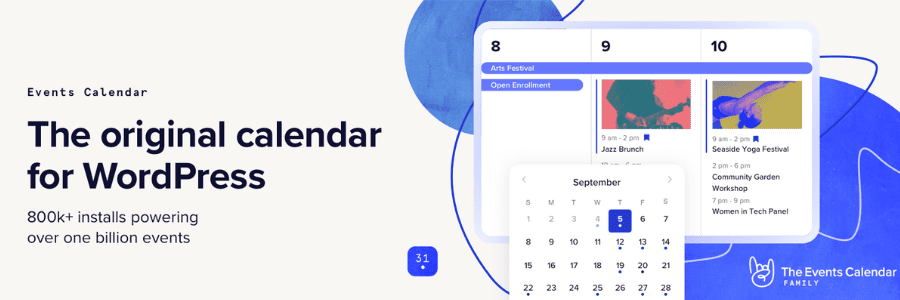
One of the most popular and widely used calendar plugins for WordPress. With over 700,000 downloads, it offers a simple interface but also powerful features you’ll need. You can create events quickly and choose from day, month or list view modes. Its strengths lie in bookings, registrations, and integration with Google Maps.

All-in-One Events Calendar
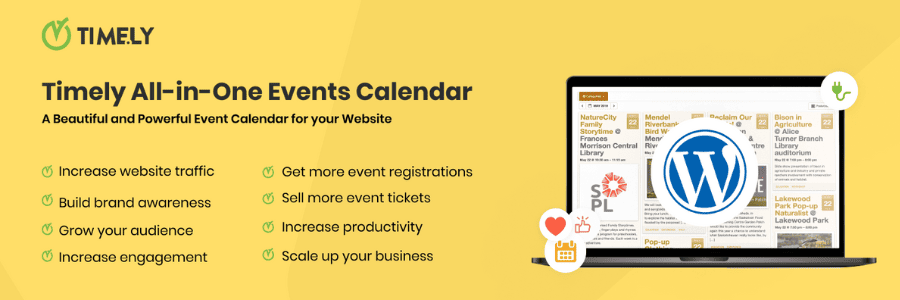
Another top choice, trusted by over 40,000 users. This tool lets you manage and share all your events easily. It features a clean interface and attractive graphics, plus it’s fully customisable and mobile-friendly. Designed for entrepreneurs and freelancers who need a robust calendar to support their business.

Google Calendar Events
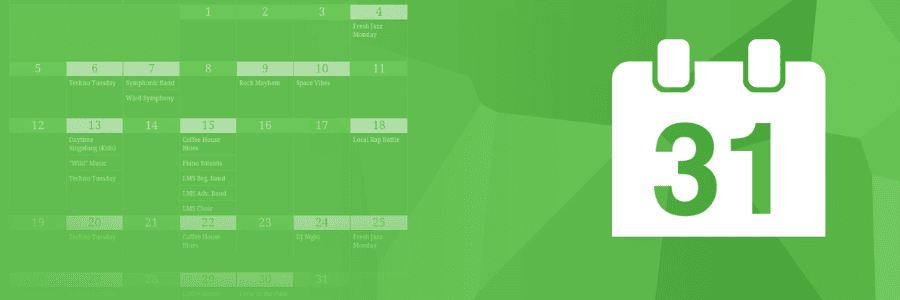
One of the easiest ways to add events from Google Calendar. If you don’t want anything too complex, this is your ideal plugin. It has good visuals, mobile compatibility, and over 50,000 active installations. It includes grid and monthly list views and requires no coding at all.

Booking Calendar
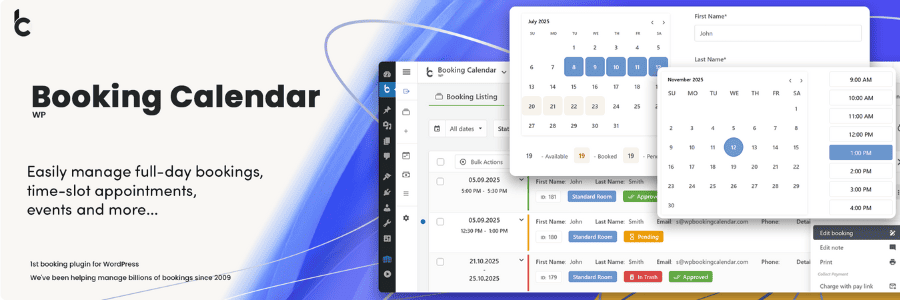
The original WordPress calendar plugin. With an intuitive admin panel, managing appointments and scheduling events is quick and easy. It’s a modern and clean solution that allows syncing bookings with other services. Suitable for both small businesses and large projects. You can start with the free version and upgrade as needed.
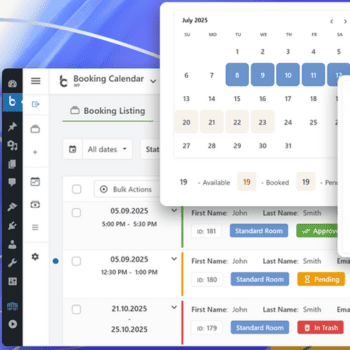
ICS Calendar
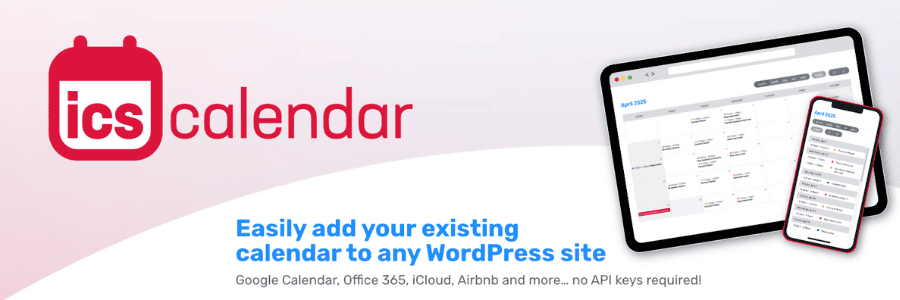
This plugin is perfect if you already manage your events in another calendar (like Google Calendar, Outlook, Apple Calendar, etc.) and want to display them on your WordPress site without duplicating the work. It supports multiple display styles, monthly, weekly, list, with customisable CSS. With over 10,000 downloads, you can display multiple calendars at once or only certain events, even privately.

Sugar Calendar Lite
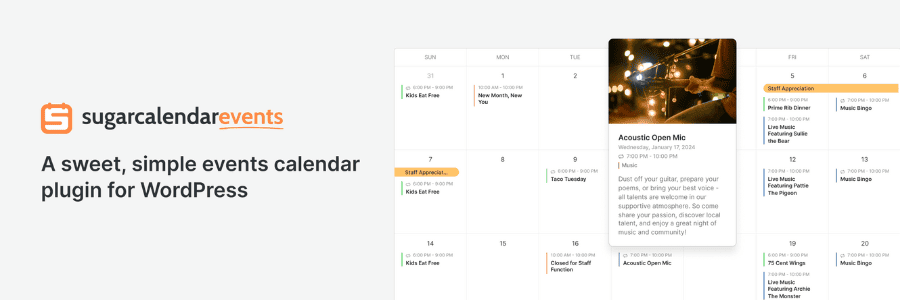
A lightweight and simple choice for those who want a functional calendar without fuss. Designed for ease of use, it offers essential tools to manage events efficiently, ideal if you don’t need a complex system. The clear and minimalist interface lets you display events monthly on a page or post using a shortcode. It also adjusts events to the user’s time zone, which is handy for international audiences.

Events Calendar for Google
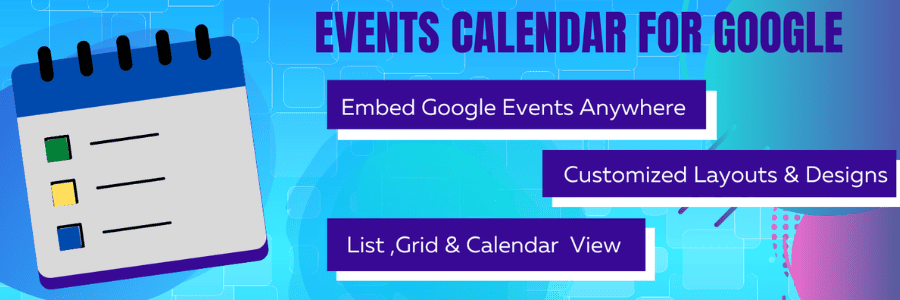
A lightweight and very easy-to-use plugin that displays public events. It integrates directly with Google Calendar, pulling in events automatically. You’ll enjoy calendar or list views, customisable filters, and support for multiple calendars. Changes made in Google show up on your site almost instantly, saving you time.

Spiffy Calendar
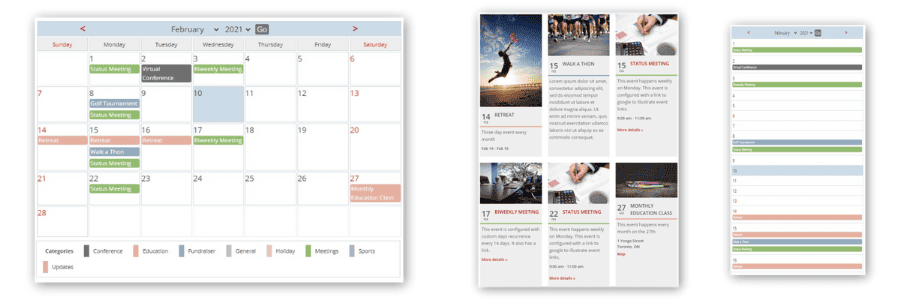
With over 3,000 active installs, Spiffy Calendar offers a visual display with events in a clean, easy-to-read monthly calendar. You can schedule one-off or recurring events (daily, weekly, monthly, etc.). It includes sidebar widgets and shortcodes to insert the calendar anywhere. Easy to set up, it’s great for websites that don’t need advanced features like payments or bookings, but do want to organise and show activities clearly.
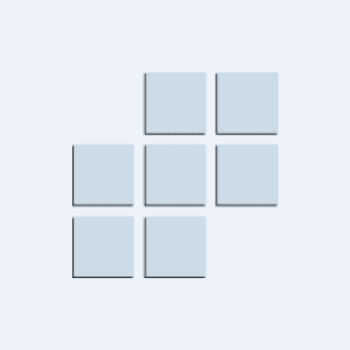
My Calendar
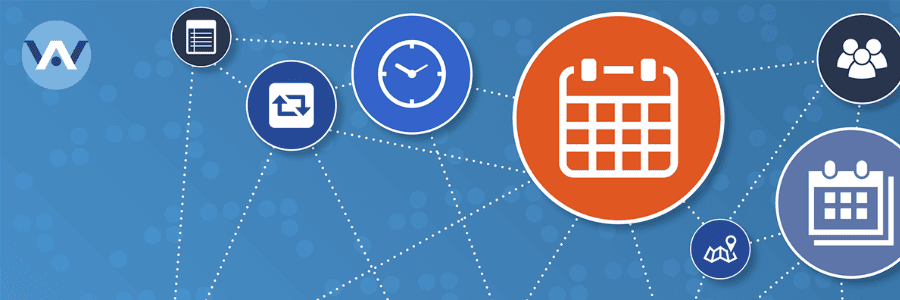
With over 20,000 downloads, this plugin offers advanced and flexible features to suit your needs. It provides custom design tools and templates to choose from. Despite its many features, its interface remains well organised and user-friendly. It also lets other users (authors, editors) suggest or manage events. The plugin is regularly maintained and supported, giving you peace of mind.

What are the best PREMIUM calendar plugins for WordPress?
EventON
When it comes to premium WordPress calendar plugins, this is one of the best-sellers. Its minimalist design and attractive presentation have made it very popular, with over 40,000 downloads. Key features include a mobile-ready shortcode builder, support for featured images, icons, custom colours per event, Zoom/Google Meet/live stream links, and versatile shortcodes to display calendars anywhere on your site. Ideal for creative websites, academies, cultural events, festivals, agenda portals or online communities.

Calendarize it!
Highlights include a wide range of views: month, week, day, list, grid, map, and yearly view. It also offers a visual editor for layout customisation without coding and advanced filters. There are plenty of free and premium addons. Fully responsive, translation-ready (including Spanish), and compatible with WordPress multisite.

Timetable Booking Schedule
Perfect for academies, gyms, beauty salons or any business that works with shifts or scheduled sessions. Its grid-style timetable layout allows each event to have a name, duration, instructor, description and custom colour. This makes it an ideal choice, especially for recurring classes or activities.

Events Schedule
Highly visual and modern, this plugin offers attractive designs that fit nearly any professional or institutional site. It’s ideal for regular activities such as weekly classes, workshops, or hourly sessions. It features a quick setup and full flexibility, including mobile compatibility.

Choosing the right calendar plugin for your WordPress site can make a world of difference, not just in how you organise your content, but in how your visitors experience your brand. Whether you’re running a busy events portal, managing client bookings, or simply want to keep things tidy and accessible, there’s a plugin out there that fits your needs perfectly.

Author: Susana Godoy
Do you need help with your SEO and branded content strategy?
In Linkatomic we offer you 20.000 newspapers and blogs to improve your visibility on the internet.


