The 15 Best Digital Marketing Tools

You can’t do digital marketing without the right tools at hand. But choosing them is quite a challenge when you’re faced with a real ocean of options on the internet. To make things easier, we’ve put together a ranking of some of the best digital marketing tools you can use today.
Which are the best tools to boost your business?
Any digital marketing agency should master or at least be familiar with these tools, which make it possible to plan, execute, and scale online strategies successfully.
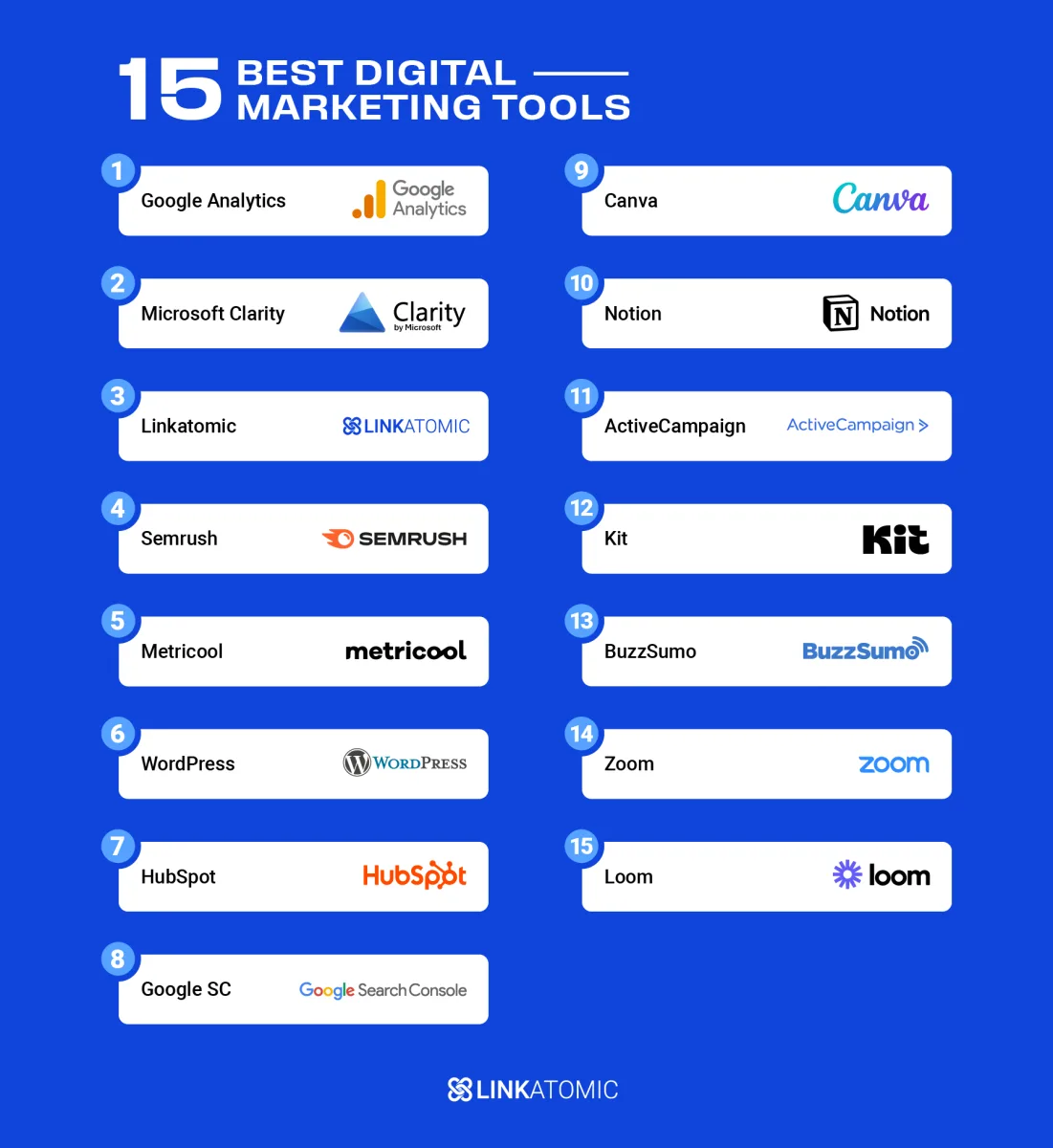
Let’s kick off with our TOP picks.
Google Analytics

Google Analytics is the go-to web analytics tool. With it, you can monitor the traffic your site receives, where it comes from, the pages visitors view, and even the actions they take.
Key features
- Tracking all the visits your website receives.
- Monitoring user actions on your page (such as clicks, scrolls, bounces, etc.).
- Tracking conversions and other key events for your business.
- Generating custom reports tailored to your needs.
If you want to know what your visitors do on your site, where they come from, which pages they stay on, and how they interact with them, Google Analytics is for you.
It’s a very versatile and powerful tool and, best of all, it’s 100% free.
When used properly and to its full potential, you’ll never lack data to understand how your site is performing and what results your digital marketing efforts are generating.

Microsoft Clarity

Microsoft Clarity is a web analytics tool focused on tracking user behavior on your site. While Google Analytics gives you a broader overview of visits, their sources, and general interaction on your website, Clarity offers granular tracking of your users’ actions.
Key features
- Tracking user actions through heatmaps.
- Recording user interaction on your website, from the sections and buttons they click to how far they scroll.
- Monitoring interaction time and the level of visitor engagement.
- Detecting errors on your website triggered by user actions.
Few tools will track user behavior on your site in such detail.
That’s why it can be very useful if you want to understand what your visitors do on your site, how they respond to its design and content, and how they interact with buttons, links, and other elements.
Although you have options like Hotjar that also offer heatmaps and behavioral tracking, Microsoft Clarity is more convenient since it’s almost as comprehensive and 100% free.
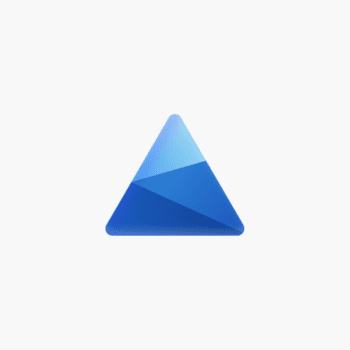
Linkatomic

Linkatomic is a platform that helps you boost your business visibility through sponsored posts and link building. With Linkatomic, you can request backlinks to your site to strengthen its domain authority, improve its ranking, increase visibility, and attract more traffic.
Key features
- Easy request process for backlinks and sponsored posts in over 20,000 media outlets worldwide.
- Management of the entire link-building process so your business only has to order the sponsored articles it wants to boost visibility.
- Monitoring of key link-building metrics for each available site, so you know whether it’s worth featuring your business there or not.

Semrush

Semrush is an all-in-one SEO and SEM tool that lets you analyze your website and your competitors, track key metrics such as traffic, keywords, and authority, and even includes features to improve local SEO and check your site’s visibility in AI.
Key features
- Keyword research to identify terms you can target in your SEO strategy.
- Competitor analysis so you can compare your website’s metrics with those of your rivals.
- Content gap analysis to identify topics your competitors have covered that you haven’t created content for yet.
- Tracking SEO and marketing metrics such as monthly organic and paid traffic, traffic value, site authority, and more.
As you can see, Semrush is a comprehensive solution for any website looking to do digital marketing focused on search engines (and now, also AI).
With its features, it gives you everything you need to research and build marketing strategies that improve both organic and paid visibility.
Expert tip
When working with tight budgets, all-in-one tools can be extremely useful because they combine the work of several tools into one.
Semrush is exactly that kind of tool.
With Semrush alone, you can manage SEO, SEM, and even your strategy to gain visibility in AI.
So instead of paying for two or three separate tools, you only need to invest in Semrush, and it will cover nearly all your marketing research needs.
It’s a great idea if you want to centralize expenses and focus on just a few tools that allow you to do a lot.

Laura García
SEO and Link Building Campaign Manager
Metricool

When it comes to social media management, it’s impossible not to mention Metricool. Unlike other options, Metricool is a social media management tool that’s as powerful and versatile as it is accessible.
With Metricool, you can manage nearly all your social media accounts at once, schedule content in advance, and monitor its performance.
Key features
- Management of all your brand or business’s social media profiles.
- Content scheduling so you can program posts for specific dates ahead of time.
- Performance monitoring of your social media profiles with over 3 months of historical data.
- Competitor analysis to understand what works and how they grow.
If you use social media for your business, then a tool like Metricool is a must.
After all, managing so many different channels on the fly is nearly impossible and leaves your strategy prone to errors. Metricool saves you that effort so you can focus your energy on one platform, and from there manage all your social networks with ease.
On top of that, Metricool also stands out for being the best value-for-money option when it comes to social media management.

WordPress

WordPress is the platform behind 43.4% of all websites in the world. That may sound simple, but we’re talking about over 541 million websites built with WordPress.
Key features
- Easy creation and management of complete websites with intuitive, visual tools that don’t require programming or web development knowledge.
- Expandable features thanks to a massive plugin repository that lets you adapt WordPress to almost any need.
- Full customization with thousands of themes and templates to modify the look and functionality of your site.
While it started as a blogging platform, WordPress has evolved into a full-fledged CMS that allows you to build anything from online stores to SaaS platforms.
It’s 100% free and supported by teams of developers fully dedicated to the platform.
For creating and managing your website, it’s an ideal option, far more accessible and flexible than alternatives like Squarespace or Wix.

HubSpot

HubSpot isn’t the cheapest option out there, but it is one of the most complete you’ll find in its field. It’s an all-in-one marketing suite that lets you capture leads, run email marketing campaigns, build websites, and publish online content.
Key Features
- Website creation and management with all the capabilities of a robust platform like HubSpot.
- Marketing automation for email campaigns, sales funnels, lead nurturing, and more.
- Relationship management to turn leads into customers.
- A/B testing and advanced reporting for marketing campaigns.
- Social media management and omnichannel automation.
HubSpot is one of the most robust tools in the marketing space, particularly for email marketing, automation, and customer relationship management.
But all that power comes at a cost, HubSpot is not exactly budget-friendly.
However, if you have the budget, you really can’t go wrong with this tool, especially if you know how to make the most of its many features.

Google Search Console

Google Search Console is a web analytics tool that, unlike others, focuses on monitoring your site’s organic performance in Google. It allows you to see how your site ranks, which pages get the most organic visits, what keywords you rank for, and more. It also has specific sections to help you control crawling and indexing details.
Key features
- Complete organic tracking of your site’s performance in Google.
- Monitoring the keywords your site ranks for, their positions in Google, and the clicks and impressions they generate.
- Sitemap management to make it easier for Google to index your content.
- Tracking your site’s Core Web Vitals so you know the quality of the user experience you’re providing.
- Detection of technical errors that could harm your site’s ranking or visibility in Google.
With everything it offers, Google Search Console is one of the best tools for webmasters and a must-have if you care about protecting and improving your SEO.
On top of that, the data comes directly from Google itself, making it extremely valuable for refining your SEO strategies. And since it’s completely free, there’s nothing to lose by using it, and plenty to gain by connecting your site to it.

Canva

Canva is one of the best online design tools, and its ease of use has made it stand out compared to more complex tools like Illustrator or InDesign.
With Canva, designing becomes a simple and intuitive process. Even if you’re short on inspiration, you can rely on its thousands of pre-designed templates to create your own designs. You can use it to make anything from social media images to ebooks, websites, and mockups.
Key features
- Simplified drag-and-drop design: just move elements around and customize them to create a polished design.
- Cloud storage for all your designs (even if you don’t download them, they’ll be saved in Canva for easy access).
- Thousands of templates and pre-designed elements to speed up the design process.
- AI-powered image generation.
- Collaboration features so teams and agencies can work on a design at the same time.
Canva is one of the most popular online design tools for a reason. It’s the ideal choice if you’re not a designer, or if you don’t want to spend time learning complex design software.
Beyond saving you a lot of time, it also offers a generous free version, and its paid plans are affordable considering everything they include.

Notion

Notion is a multipurpose tool that, while mainly focused on collaboration and productivity, can be adapted to function as a CMS, a database, a marketing calendar, a CRM, and much more.
Key features
- Creation of personal spaces to store and manage files, track tasks, build calendars, create content, and more.
- Creation of workspaces for team collaboration, centralizing data, managing actions, tracking tasks, and dozens of other possible uses.
- Integration with dozens of third-party tools, from Google Calendar to Canva, expanding Notion’s already massive capabilities.
- AI tool that assists with building workspaces, blocks within them, and additional features to enhance them.
- Cloud hosting for all uploaded files, allowing you to centralize everything in one place and easily download them across devices.
Notion has so many uses that it’s impossible to summarize them all in just a few paragraphs.
But essentially, if you’re looking for a platform to organize information, track tasks, boost productivity, and centralize all your digital work, Notion is a perfect fit. And thanks to its adaptability, it’s a much better option than tools like Trello or Asana.
Its free version, though somewhat limited, is generous enough for you to get real value out of it.

ActiveCampaign

Multichannel marketing and CRM in a single digital marketing tool, that’s ActiveCampaign. With ActiveCampaign, you can manage email marketing campaigns and automations while also handling relationships with your prospects, from the moment you capture a lead until they decide to buy.
Key features
- Creation and management of multichannel campaigns (email marketing, SMS, WhatsApp, etc.).
- Landing page and marketing form creation to capture leads and turn them into customers.
- A/B testing for email campaigns and marketing automations.
- Generative AI assistant to help you craft better emails and improve all your content.
- Advanced tracking for your landing pages, automations, emails, and SMS campaigns.
- Predictive email sending at the times when people are most likely to open them.
For email marketing, ActiveCampaign is one of the most complete options available. That’s why it almost always leads the sector, even ahead of giants like MailChimp.
Because it’s such a comprehensive tool, its price isn’t the most accessible for small businesses.
So it only makes sense to use it if you plan to take advantage of all its features and generate enough ROI from them.

Kit

Kit (formerly known as ConvertKit) is an email marketing tool mainly designed for content creators. It lets you create and manage email marketing campaigns and automations, launch paid newsletters, and even grow organically through its recommendation system (very similar to Substack).
Key Features
- Pre-designed templates for your emails and automations.
- Email automation templates that cover some of the most common workflows you’ll need in digital marketing.
- Recommendation system that helps your email list grow organically through mentions from other content creators.
- Tracking of key metrics across your email marketing campaigns, forms, and landing pages.
Kit is a tool much more focused on email marketing and growing your subscriber list. That makes it ideal for content creators and small businesses that want to build a strong audience without relying too much on other channels.

BuzzSumo

Understanding what works in your industry is key to building a successful marketing strategy, and that’s exactly what BuzzSumo allows you to do. This powerful digital marketing tool helps you research your audience and competitors to identify the best-performing content.
Key features
- Content idea generator so you always have proposals for pieces that could work well for your business.
- Content analyzer to understand why certain content works, how the industry has responded, and what results it has generated.
- Topic explorer to find themes and subtopics that have delivered the best results around a given subject.
- Brand mention monitoring so you know what’s being said about your business and how often it’s talked about online.
BuzzSumo is exactly what you need if you care about protecting your digital presence and extending your brand’s reach.
The mention monitoring feature is especially useful for measuring the impact of your marketing strategies. On top of that, it can also help with certain link-building campaigns, making it a powerful link-building tool as well.

Zoom

For many, Zoom is the ultimate screen recording and video conferencing tool, and for good reason. It’s a more robust option than Google Meet, capable of hosting high-quality video calls with advanced features.
Key features
- Automatic transcription of meeting audio with AI assistance.
- Centralized hub to store all necessary files in one place (from recorded Zoom sessions to clips, resources, whiteboards, and more).
- Automatic live captions for meetings.
- Advanced creation and management of online events for dozens of attendees, such as webinars or workshops.
- Calendar integration with apps like Google Calendar.
If Zoom is the leader in video conferencing tools, it’s for a reason. Even with big competitors like Google Meet, it remains at the top.
It’s one of the most robust video conferencing solutions you’ll find.
And thanks to the collaboration features it has been adding, it’s often the best option for larger teams as well.

Loom

Loom is a tool that can help you save countless hours of unnecessary meetings and conversations. It allows you to record your screen, with audio and video of yourself (if you want), to share messages and collaborate with your team.
That way, with Loom, you rely less on video calls and online meetings to collaborate and move your business forward.
Key features
- Simplified screen recording with advanced options such as trimming, custom backgrounds, noise suppression, and audio transcription.
- Easy sharing options for videos without the need to download them.
- Privacy controls to keep videos hidden and ensure only your collaborators can view them.
- Filler word removal to make your recordings smoother and faster.
When it comes to collaboration and saving time, Loom is a great ally. Instead of endless meetings, chats, and calls, you can simply record your screen and send your message.
Now that they’ve added Loom AI, you can even count on AI to make each recording more useful (with automatic notes, video-to-text transcription, meeting summaries, and more).

What to use each of these digital marketing tools for
To make the most of the tools in this ranking, you first need to be clear about your needs, then all you have to do is identify which tool in this list gets the job done:
For digital marketing automations
For social media management
For web analytics and SEO
For email marketing
For digital marketing analysis
For design tasks
For productivity and team management
For video conferencing
- Zoom.
Each of these tools is the best (or one of the best) at what it does. That’s why they’re so widely used around the world.
What are the advantages of using digital marketing tools?
- They make your work easier: The main advantage of using digital marketing tools is that they simplify your work. It may not seem like much, but when you’re managing the strategy of a large business (or several businesses) at the same time, you need to streamline every process to keep the workload sustainable.
- They make your digital marketing strategy scalable: A digital marketing strategy has many layers. At first, it may seem simple, but to scale it you’ll always need advanced tools.
- They give you more data to achieve better results: Some data simply isn’t available unless you use the right tools. Metrics like clicks, website performance, keywords, or brand mentions aren’t accessible otherwise. And you’ll need that data to design a high-performance marketing strategy.
- They provide functionalities you couldn’t replicate on your own: From digital marketing automations to customer relationship management in complex CRMs, certain features can’t be recreated manually, you need tools. That’s why finding the right ones can give your strategy a key advantage.
How to choose the ideal digital marketing tool for your business
The first step is to clearly define your business needs, then select the tool that solves them in the most convenient way. For example:
- If you don’t plan on running SMS campaigns, choosing an expensive tool like ActiveCampaign (which offers them) wouldn’t be ideal.
- If you only plan to do email marketing, an option like Kit or MailerLite would be more appropriate.
The goal is to pick the option that best fits your needs, makes your work easier, and doesn’t burden you with features you won’t use.
Expert tip
You don’t need dozens of tools to see great results in digital marketing, you only need the right ones.
To figure out which tools are right for your business, think about:
- What your business actually needs.
- How much the tool simplifies your work.
- How intuitive it is.
- What budget you have for this type of investment.
- How often your business will actually use the features the tool offers.
Choose only the tools you need, that fit within your budget, that truly make your work easier, and that offer functionalities you’ll actually use.
If you choose wisely, you’ll keep your spending on tools reasonable.
And you’ll also ensure you only have tools that are useful and profitable.

Rubén Vázquez
CEO de LinkatomicNow that you know our top picks for the best digital marketing tools, you’ve got a much more refined list of options.
Think about what would serve your business best, give these tools a try, and you’ll see how they boost your productivity and help fine-tune your marketing strategy.

Author: Otto F. González
Do you need help with your SEO and branded content strategy?
In Linkatomic we offer you 30.000 newspapers and blogs to improve your visibility on the internet.


