The 15 Top AI Tools of Today
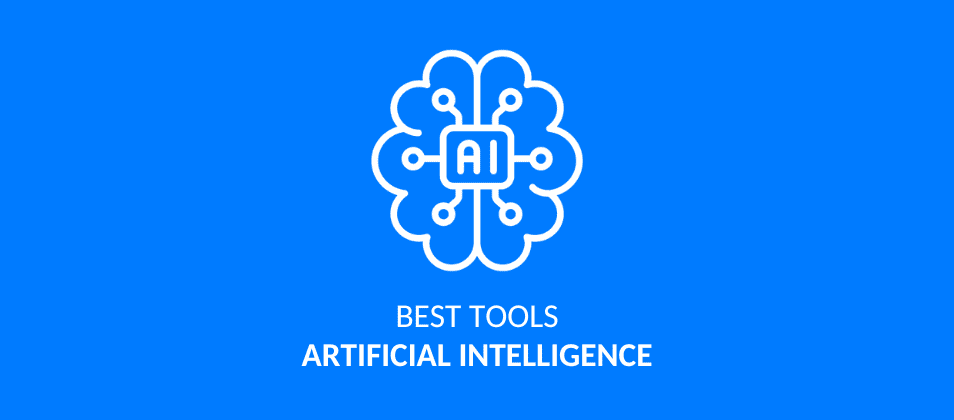
AI tools are everywhere, from ChatGPT to n8n. For almost any digital task, there’s now an AI tool that either does it for you or makes it a whole lot easier.
With so many options available, the challenge isn’t finding something, it’s finding exactly what you need. We’ve rounded up 15 of the best AI tools so you can see what each one offers and which tasks they’re best suited for.
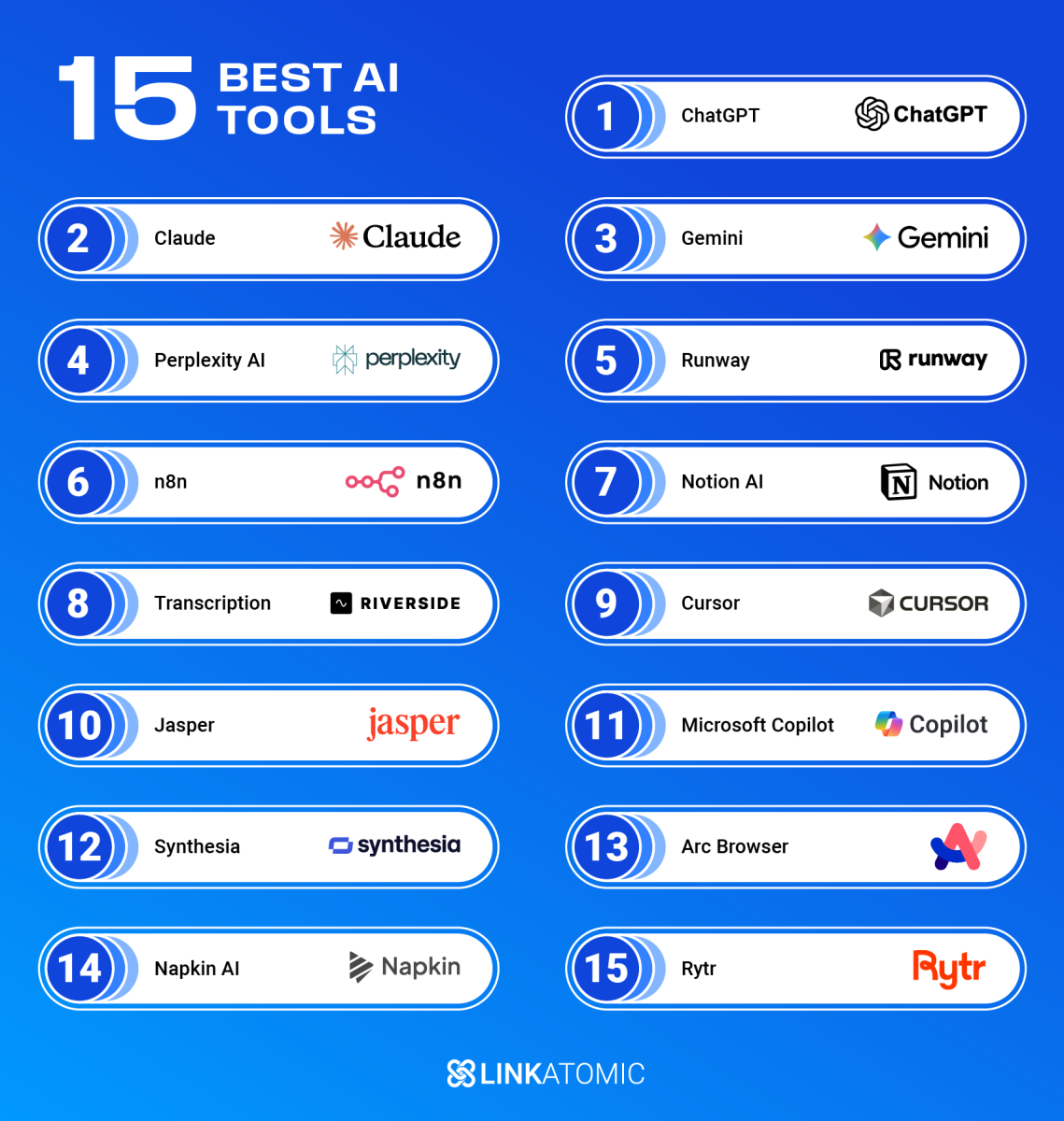
1. ChatGPT

ChatGPT is the most recognized and widely used generative AI chatbot in the world. It functions as a multipurpose AI assistant capable of providing information, generating content, organizing data, helping you code, and much more.

What is ChatGPT commonly used for?
- Written content generation: ChatGPT can create written content in the style, tone, and format you request.
- Programming and code review: It assists with programming tasks and can even generate complete code snippets based on your prompts.
- Dialogue and conversation: It can hold natural, coherent conversations with ease.
- Data processing: It can efficiently process large amounts of data to generate tables, summaries, detect patterns, and more.
- Research and learning: ChatGPT can answer all kinds of questions, clarify concepts, and help you understand complex topics.
- Custom chatbot creation: It allows you to build fully customized versions of ChatGPT that interact with specific rules, tones, and areas of knowledge, all defined by you. For instance, you could have a GPT that mimics your own writing style or acts as an assistant for specific subjects.
What makes ChatGPT stand out?
Excels in writing, editing, and content creation tasks. It’s also effective in web development and general programming. However, its greatest strength is versatility, it can adapt to nearly any task and deliver solid results, which is one of the main reasons so many AI agencies rely on it.
2. Claude

Claude is Anthropic’s generative AI chatbot, one of OpenAI’s main competitors. Like ChatGPT, it’s a multipurpose assistant capable of writing code in any programming language, generating text, organizing data, and much more.

What is Claude used for?
- Content generation: Claude is a very powerful option for generating written content, in some cases, it even outperforms ChatGPT.
- Programming and debugging: When it comes to coding and debugging, Claude has long been a favorite. The code it produces is typically well thought-out, clean, and efficient.
- Web development: Claude can assist with web development tasks and, as an extension of its programming abilities, it performs exceptionally well in this area.
- Data processing: It can also help process and organize large volumes of data with accuracy and consistency.
- Research and learning: Claude is a solid, precise, and reliable assistant for research and study purposes, often less prone to factual errors.
What makes Claude stand out?
Is an ideal choice for programming, an area where very few AI assistants come close. It’s also a strong performer in writing and content creation, particularly for technical or complex topics. Claude’s responses tend to be of higher quality, more polished, and better structured overall.
3. Gemini

Gemini is Google’s AI assistant, the biggest competitor to ChatGPT, and in a short time, it has become one of the most powerful and versatile options on the market. It can create content, answer questions, process data, suggest code, and even better, integrate seamlessly with the entire Google ecosystem to extend its functionality.

What is Gemini used for?
- Writing and content editing: Gemini can generate written content, review tone and style, and format text effortlessly.
- Multimedia content generation: Gemini gives you access to Veo (for video creation) and Nano Banana (for image generation) two of the most advanced AI tools available today.
- Programming and debugging: It can suggest, review, and fix code across multiple programming languages, covering both development and debugging needs.
- Advanced task management in Google apps: Gemini integrates directly with Google’s entire app ecosystem, dramatically expanding its capabilities. It can manage emails in Gmail, create spreadsheets in Google Sheets, and more all with AI support.
- Research and learning: For research and queries, Gemini is one of the most accurate assistants, making fewer factual mistakes than most competitors. Its Deep Research feature fully leverages Google’s powerful search infrastructure.
What makes Gemini stand out?
Stands out for its accuracy and reliability, producing fewer errors than other AI assistants. Its integration with Veo 3 and Nano Banana makes it unbeatable for AI-generated video and image creation. It also shines through its deep integration with Google apps, greatly enhancing its usefulness across workflows. Finally, Gemini is one of the most powerful assistants for processing and generating long-form content.
4. Perplexity AI

Perplexity AI is an AI-powered search engine. Like any other search engine, it answers queries and directs you to websites but it also summarizes and interprets responses using artificial intelligence. Unlike AI assistants such as ChatGPT, Perplexity’s main focus is search, enhanced with natural language understanding that allows it to deliver detailed and intuitive answers to your questions.
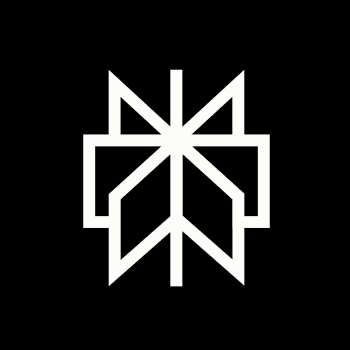
What is Perplexity AI used for?
- Academic research: Perplexity can query, synthesize, and summarize large sets of academic sources, presenting information in a clear and reliable way, complete with real citations.
- Verified-source queries: Every answer provided by Perplexity includes its sources. Since all its responses are verifiable, the information tends to be much more trustworthy and solid than that of other AI tools.
- News tracking and summarization: Perplexity can monitor and summarize news in real time, citing current and credible sources directly, making it one of the most reliable tools for staying up to date.
- Webpage summarization: It can also summarize and explain any webpage, extracting key ideas and the most relevant insights in a concise and easy-to-understand way.
What makes Perplexity AI stand out?
Perplexity stands out as a search engine for academic and deep research tasks. Its ability to make complex topics understandable and to respond with verifiable sources makes it an incredibly complete and trustworthy option. Rather than just showing you links, it synthesizes the information from web sources and delivers it in a clear, concise format.
5. Runway

Runway is an AI-powered image and video generation tool. It allows you to create and edit images and videos from text prompts. With Runway, all you have to do is describe the type of video or image you want, and the AI will generate it for you. It also includes audio generation and editing features, although that’s not its main focus.

What is Runway used for?
- Image and video generation: Runway can generate images and videos from text prompts. The AI interprets your input and creates visuals that best match your request.
- Image and video editing: In addition to generating visuals, Runway also enables editing, letting you add effects, adjust elements like background, lighting, or style, and more.
- Audio generation and editing: While this is not its primary feature, Runway also allows users to create and modify audio tracks.
- Model customization: Runway can be trained with specific visual styles using a few reference images or clips, so it can produce consistent results aligned with that style.
What makes Runway stand out?
Stands out for its video generation capabilities, even more than for still images. Its ability to maintain a coherent visual style and its ease of use make it one of the best AI tools in its category.
6. n8n
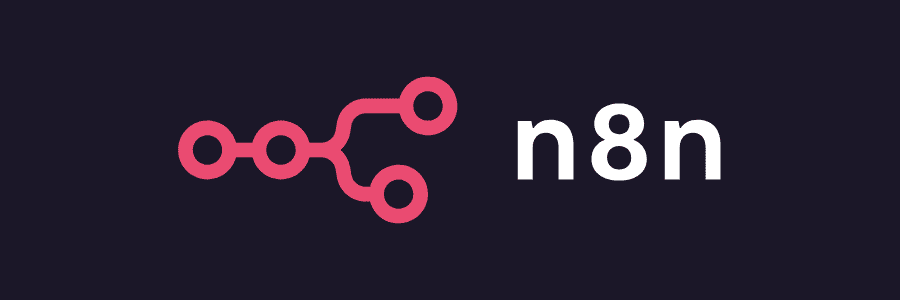
n8n is an AI-powered tool designed to simplify the creation and management of automations and workflows. What makes it stand out is that n8n allows you to control all automations and workflows visually, without needing to write code.

What is n8n used for?
- Automated data control and processing: n8n helps automate data management across multiple digital platforms, allowing seamless and hands-free processing.
- Invoice and financial task management: online billing and other financial processes can be fully automated through n8n’s customizable workflows.
- Marketing automation: from lead generation to follow-ups, n8n allows you to build and automate all types of marketing campaigns and workflows.
- Automatic platform and software integration: n8n connects dozens, even hundreds, of tools through APIs and similar integrations. It simplifies the connection between apps and platforms without requiring any coding.
What makes n8n stand out?
Stands out for offering a visual control system for automations and workflows. In this way, it makes complex technical tasks accessible to anyone, not just developers.
7. Notion AI
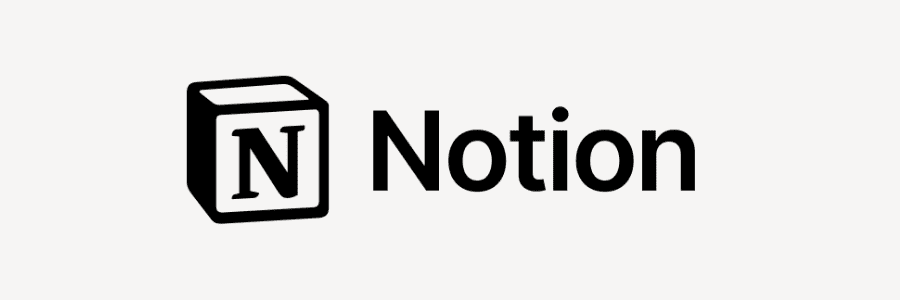
Notion AI is the artificial intelligence assistant built into Notion, one of the most popular project management and database tools worldwide. This AI assistant is designed to help with everything related to managing projects, databases, and workspaces. Its main goal is to simplify the use of Notion by offering smart suggestions, answers, and workflow support.

What makes Notion AI stand out?
Is unic as the ultimate AI companion for Notion, streamlining workflows, saving time, and helping users get the most out of the platform. Considering how time-consuming workspace management can be, having this AI assistant is a major advantage.
8. Transcription

Transcription is an AI-powered tool focused on converting audio and video into text. It can transcribe in over 100 languages, taking into account regional variations and local accents. Additionally, Transcription allows you to edit and correct the text easily with just a few clicks.

What is Transcription used for?
- Audio and video transcription: Automatically transcribes content in over 100 languages.
- Automated correction of transcripts: Errors can be corrected easily; with just a few clicks, you can adjust the transcription for greater accuracy.
- Transcript editing: The resulting text can be edited to remove extra words, paragraphs, or formatting issues.
What makes Transcription stand out?
Transcription does one thing exceptionally well: automated transcription. It’s highly accurate and supports more languages than most users are likely to need.
9. Cursor
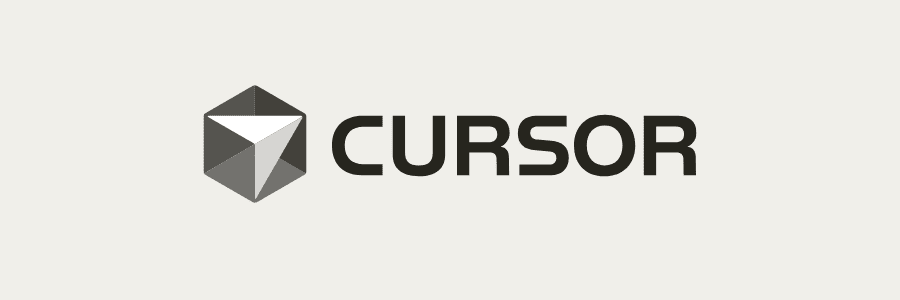
Cursor is an AI-powered programming tool and a strong competitor to Claude in this area. Unlike general-purpose assistants, Cursor is fully focused on coding, offering advanced features such as a text editor with AI-assisted autocomplete and debugging support.

What is Cursor used for?
- AI-assisted programming: Cursor provides a coding environment where AI helps optimize the process, cleaning up code, suggesting lines with autocomplete, and even generating entire code blocks based on user instructions.
- Debugging: Cursor’s AI reviews and cleans code, identifies errors, and suggests solutions to ensure your code is as efficient, clean, and clear as possible.
- Real-time learning and training: The platform simplifies learning programming languages with AI assistance. The built-in chat allows for direct queries to the AI, making the learning experience more interactive and user
What makes Cursor stand out?
Cursor is the ultimate AI tool for programming, especially if you want a platform that integrates all the coding features you might need with a fully native AI assistant.
10. Jasper

Jasper is an AI-powered text generation tool focused on creative writing and, more specifically, on producing written content for digital marketing. Unlike other solutions, Jasper is 100% specialized in text generation and can adapt it to any format, including social media posts, blog articles, or advertising copy.

What is Jasper used for?
- Content generation for marketing: Jasper can produce content for a wide range of channels, from blog posts to landing pages and ad copy.
- Content editing: Jasper includes advanced editing features to ensure that every piece of generated text meets high-quality standards.
- Style review: You can control the tone and style of the generated text to match your brand’s voice.
- Plagiarism checking: Jasper has its own plagiarism checker to review all content.
- Automated and guided content creation: Jasper comes with commands and automated sequences for generating specific types of content efficiently.
What makes Jasper stand out?
Jasper is one of the most comprehensive and powerful tools for content generation, designed to deliver high-quality, finely crafted text that is often better tailored than what more generalist AI assistants like ChatGPT can provide.
11. Microsoft Copilot

Microsoft Copilot is a general-purpose AI assistant integrated into the Windows ecosystem and Office suite applications (such as Excel, PowerPoint, and Word). It can generate text, create images, assist with tasks within the apps it integrates with, answer queries, and much more.

What is Microsoft Copilot used for?
- Queries and searches: Copilot can answer questions and perform searches with a high degree of accuracy, especially in its integration with the Edge browser.
- Content generation: In Word, it can generate content based on specific user prompts; in Edge, it can create both text and images.
- Conversation summaries and collaboration management: In apps like Teams, it can summarize conversations and streamline collaboration across other Office 365 tools.
- Extending Office 365 capabilities: As an integrated AI assistant, Copilot significantly enhances the functionality of all Office 365 applications.
What makes Microsoft Copilot stand out?
Copilot excels as a comprehensive AI assistant, particularly due to its native and seamless integration across the Windows ecosystem. It comes included by default in Office 365 as well as Windows 10 and Windows 11.
12. Synthesia

Synthesia is an AI-powered video generation tool that converts text into video. Unlike tools like Runway, Synthesia specializes in creating videos with avatars representing your brand in over 140 languages, entirely from text.

What is Synthesia used for?
- Text-to-video generation: You can instruct Synthesia to create videos from text, specifying the style, tone, and messages your avatar should convey.
- Custom avatar creation: Synthesia allows you to create personalized avatars that appear in the videos you generate.
- Marketing messages, training, and more: Personalized avatars can be used for marketing purposes, employee training, or converting documents into more interactive and engaging content.
What makes Synthesia stand out?
Synthesia excels in creating personalized videos with avatars tailored to your brand or business. It’s an excellent tool for companies looking to deliver information or messages in a more dynamic and memorable way.
13. Arc Browser

Arc Browser is a productivity-focused web browser that enhances functionality by summarizing pages, clarifying questions about content, automatically renaming downloads, and much more. Another major advantage is that you can integrate ChatGPT into the command bar, allowing you to ask questions directly.

What is Arc Browser used for?
- More productive AI-enhanced browsing: Arc Browser can be used like Chrome or Edge, but with a polished aesthetic, productivity-oriented features, and now the added benefits of AI integration.
What makes Arc Browser stand out?
Arc excels as a productivity-focused browser, offering quick access to tools, keyboard shortcuts, customizable settings, and efficient tab grouping. AI integration further enhances navigation and saves time.
14. Napkin AI

Napkin AI is an AI-powered tool for generating graphics from text and data. It is incredibly useful for saving hours of work and avoiding the complexities of graphic design.

What it Napkin AI used for?
- Generating graphics from text: Using a simple text prompt, Napkin AI can create a complete graphic that dynamically reflects the information you want to convey.
- Editing graphic elements: All graphics generated by Napkin AI are editable, with built-in tools that make editing easy.
- Importing documents and automatically transforming them into graphics: You can import full documents into Napkin AI and convert them into visual elements that summarize information in a clear and visually appealing way.
What makes Napkin AI stand out?
Napkin AI is one of the few AI tools specialized in generating graphics from text and data. The ability to import a document and automatically generate graphics is a major advantage, saving significant time and effort, especially useful for frequent report creation.
15. Rytr

Rytr is an AI-powered text generation tool that not only helps you create written content, but also corrects your writing, detects errors, suggests improvements, and ensures the tone matches your needs, among many other features.

What is Rytr used for?
- Text generation: Rytr allows you to generate content from scratch, whether for business pages, blog posts, and more.
- Content rewriting: The tool can rewrite any content to fit the focus or style you want.
- Plagiarism checking: includes a built-in plagiarism detector to ensure your content is 100% original.
- Blog post structuring: Beyond creating blog posts, it can structure them to make your content as effective and engaging as possible.
- Grammar correction: Rytr has its own grammar checker to ensure your text is error-free.
- Text auto-completion: If you just need a push to finish a text, can complete sentences or paragraphs for you.
What makes Rytr stand out?
Rytr excels as an AI writing assistant, whether reviewing your writing style, helping you shape content, or generating text for you. With its browser extension, many of its useful features can be applied across other websites, correcting your writing and suggesting changes as needed.
How to choose the ideal AI tool?
There are many AI tools available today. To choose the right one, consider your specific needs and then determine which solution fits best. Most AI tools offer free versions, so take advantage of these to explore what the tool offers and verify whether it will be useful for your purposes.
Expert tip
The best AI tool is not necessarily the most expensive nor the one with the most features, it’s the one that does what you need.
For a writer, the best tool could be Rytr or Jasper.
For programming, Claude or Cursor might be the ideal choice.
Think about the features you need, and you’ll find the perfect AI tool for you.

Rubén Vázquez
CEO de LinkatomicKey tips to harness the potential of AI tools
- Take advantage of free or trial versions: Most AI tools have a free version (like ChatGPT or Gemini) or a trial version (like Jasper). Use these to see if a tool fits your needs.
- Get familiar with the features of the tools you choose: Before committing to an AI tool, explore its functionalities and check if they match what you’re looking for. It’s better to pick a tool that truly fits your requirements.
- Go beyond basic commands and experiment: With almost any AI tool, the magic is in the prompts. Don’t settle for simple instructions, experiment with different prompts, note the ones that work best, and refine them to get better results.
- Leverage the AI enthusiast community: Communities around AI tools often test features, evaluate prompts, and share advice. Learn from other enthusiasts to speed up your own experience with AI tools.
AI tools are here to stay, not just a trend. Learning to use them effectively will be as important as mastering digital marketing tools. With this list, you now know 15 of the best AI tools for a wide variety of tasks.
They’re useful and will make your life easier, but remember: to grow your online business, it’s still crucial to increase your website’s domain authority and have the best link building tools at hand.

Author: Otto F. González
Do you need help with your SEO and branded content strategy?
In Linkatomic we offer you 20.000 newspapers and blogs to improve your visibility on the internet.


