
You’ve probably been using animated GIFs for a long time, but you’ve been watching, downloading and sharing others’. It’s worth noting that GIFs are a type of multimedia content that add a different touch to a website or, in the case of instant messaging chats, add a touch of humour to conversations.
In case you didn’t know, many companies use animated GIFs as part of their content marketing strategy. So you should know that there are ways to create them on your own, giving you the creativity to do so.
What is an animated GIF?
To begin with, the term GIF stands for Graphics Interchange Format. As the name suggests, it is a type of image that is animated. You can create an animation from a sequence of images in a row.
The standard GIF animations scroll through images that produce a short animation of very short duration. All of them are soundless and in the form of a repetitive loop. This sequence of images gives a sense of movement as if it were a kind of video of a few seconds.
Best tools for creating animated GIFs
Whatever the purpose of creating animated GIFs, here are the most popular and effective tools for creating them. What’s more, they are easy to use and you’ll be creating them in no time.
Gickr
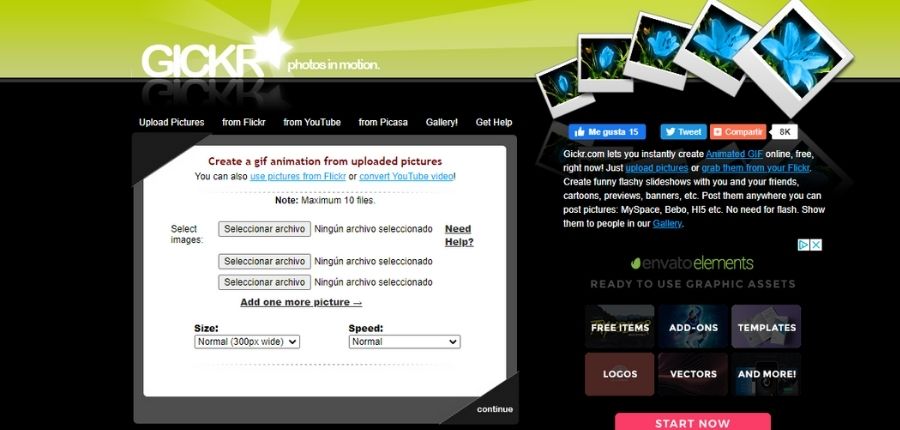
Gickr presents you with a simple interface, which allows you to use up to 10 images for you to design and create a GIF as you like. Additionally, this platform allows you to assign a size to your GIF and also, you can set the speed at which you want it to play. These settings will allow it to perform well if you are going to upload it to a blog or any other website.
Free GIF Maker
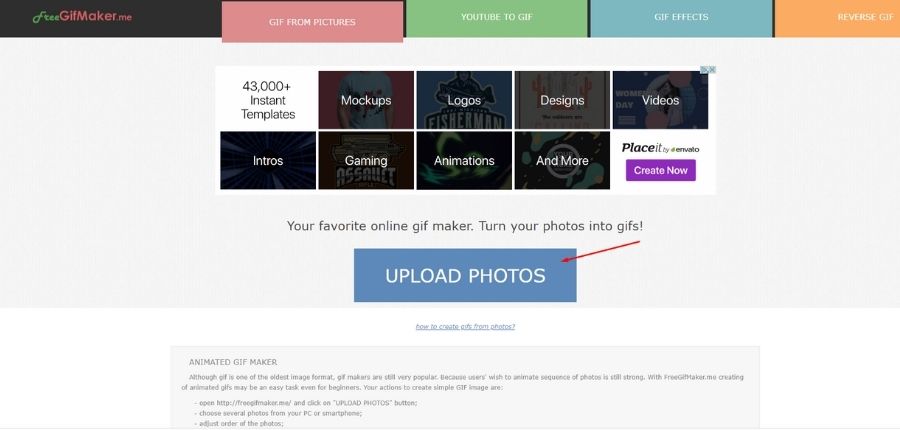
Apart from creating animated GIFS, with this tool you can add special effects to the images you upload to create the animation. These special effects are also useful to improve the performance of your GIFs when implementing them in the web pages where you need them.
Otherwise, Free GIF Maker’s interface is intuitive and easy to use. The main page tells you where to click to upload the photos that will make up the animation of your GIF. In addition, you have several options for effects and fonts to use in the development of your creation.
Giffing Tool
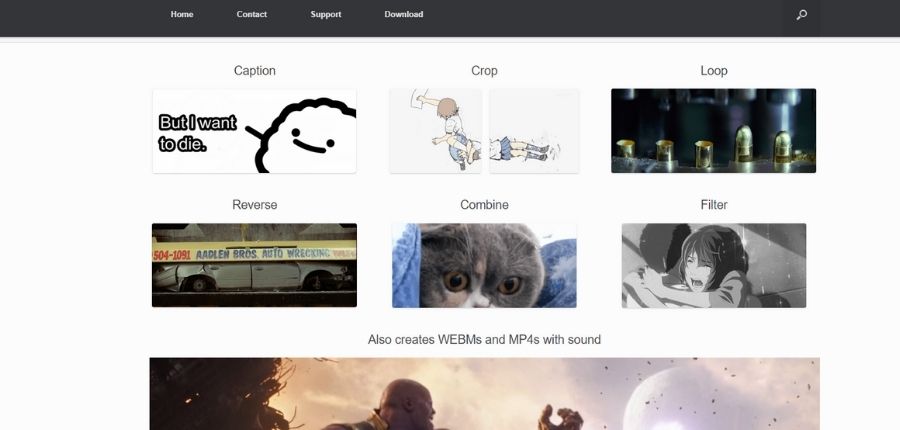
This is one of the most complete tools on the list. In addition to uploading the photos you want, adding effects, adding time and speed, you can customise your GIF much more. Among its great features you can customise the dimensions, retouch the colours, add video filters and add subtitles.
If you want to create animated GIFs for marketing and advertising campaigns, Giffing Tool is the right platform to create animations that are quite solid and look a bit more professional, without leaving aside the humorous touch of the GIF itself.
GifCam

It is one of the most widely used tools for creating animated GIFs. One thing you might not like is that it is available exclusively for Windows. Otherwise, the platform lets you capture any space on your desktop. This way you create a GIF with everything that moves on it, as long as you are viewing it on your screen.
GIF Construction Set Professional
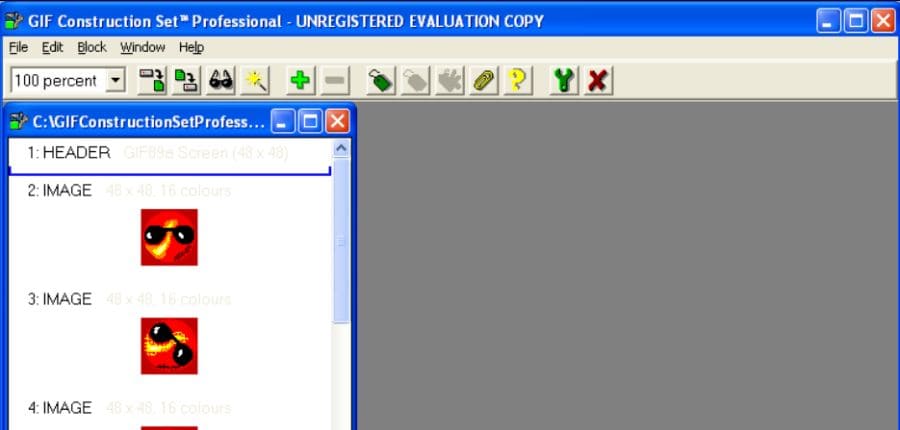
This is a very complete platform when it comes to creating solid and well-performing GIFs for your website or blog. As the name suggests, it gives you professional results when it comes to creating these animations. In addition, you can add text to the GIFs and edit them after you create them.
You can also add basic effects to make your content stand out wherever you choose to post, publish or share it. It is an easy to download tool and is only available for Windows, which could be a negative point if you use other operating systems.
Best sites for downloading animated GIFs
If you want to download animated GIFs instead of making them, there are several sites on the internet that have libraries with thousands of these animations. Below, you will see the most used and where you can find the best GIFs.
Giphy
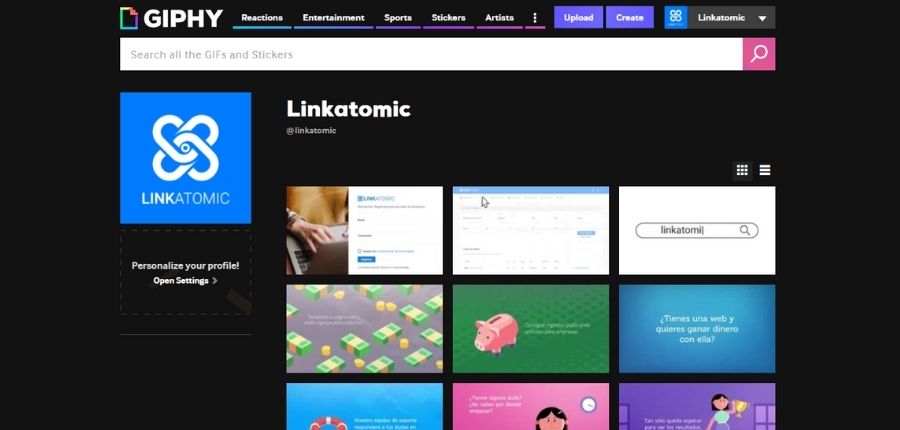
It is simply the most popular site for downloading GIFs of all themes. It has millions of these animations, all of them perfectly organised by category. As well as downloading ready-made GIFs, Giphy has a section where you can also create your own.
Gifmania

It is perhaps one of the simplest platforms in terms of interface, which means you will search faster. In terms of design, it is not very attractive, but it fulfils its function. The content on Gifmania is sorted by categories, which you will find alphabetically. In addition, you can share some GIFs on social networks just by clicking on the specific button for it.
The categories are sorted into themes, which are stored in sub-folders. So, although it is a simple site, its library of GIFs is one of the most ordered on the list, which will greatly facilitate your search.
Gifsanimados

This site has more than 20 thousand animations to download. It also has original GIFs that you can discover by browsing this platform. All these animations are organised by categories, themes and you can also view them in alphabetical order. It has a search box to make the experience more personalised.
It has a section of the most popular GIFs, where you can see the animations that users have voted the most, the ones that have been downloaded the most and the ones with the highest scores. You might like the most popular section and not have to do too much digging for a good GIF to download.
Tenor
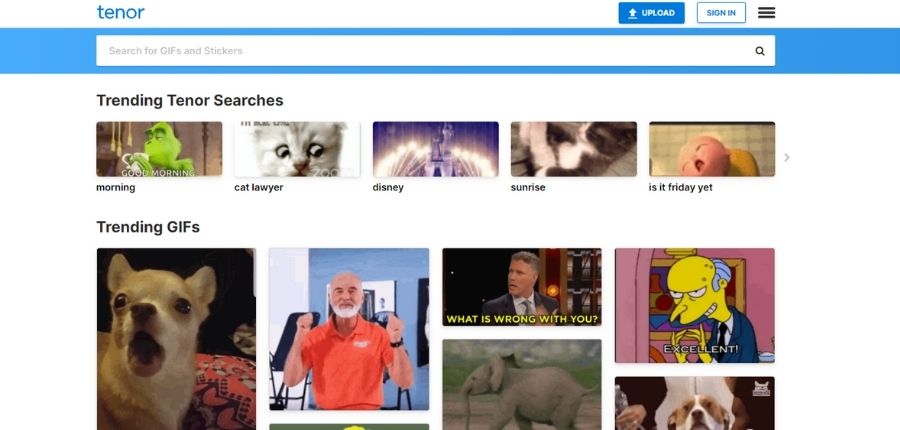
Tenor is a complete library where you can find millions of animated GIFs ready to download. Although it is smaller than Giphy, it is somewhat more organised. Once on the site, you can search for the content you need through a search bar and by the multiple categories they are organised into.
In addition, the interface allows you to explore everything that is created there. This way, you will see GIFs and animations that you never thought existed and that someone could have created. It is one of the most intuitive platforms and you won’t get lost when searching or downloading any content there.
Tumblr
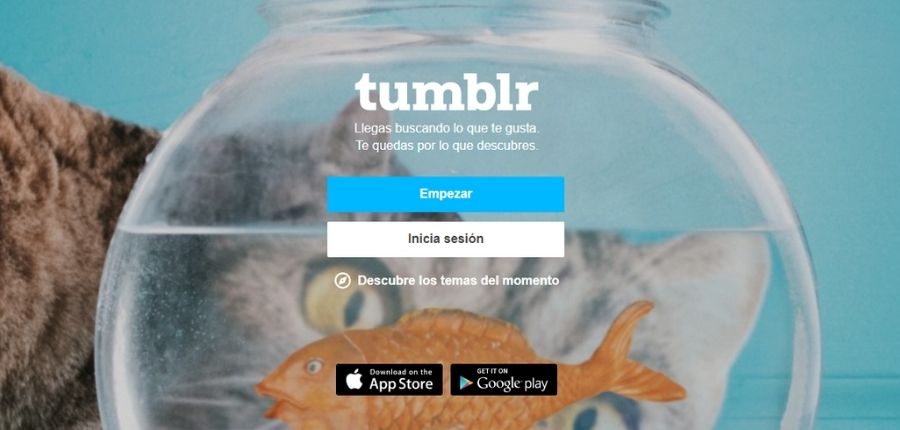
Despite being a platform where you can upload videos, images, texts and other multimedia content, Tumblr also has a section where you can search for GIFs. These GIFs that are there are the ones shared by the users that make life on Tumblr, so you can also download the ones you like the most.
You can also vote for the animations you like best, share them on other social networks and upload GIFs you’ve made. It has a precise search tool, where you have to type in some keywords to find specific animations related to the theme you want to discover.

Author: Nazaret
Do you need help with your SEO and branded content strategy?
In Linkatomic we offer you 20.000 newspapers and blogs to improve your visibility on the internet.
