The 9 Best WordPress Cache Plugins
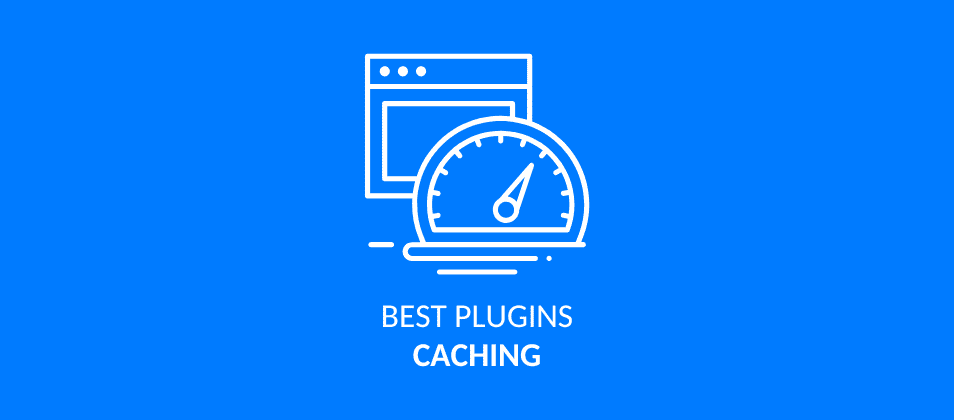
Having a fast website is no longer a luxury, it’s a necessity. If you use WordPress, you’ve probably wondered at some point how to speed up your site without getting lost in technical jargon or complicated steps. This is where WordPress cache plugins come in: little lifesavers that can make your pages load much faster with just a few clicks. In this article, I’ll explain what they are, why they’re important, and which ones are most recommended to make your site run like lightning.
What do cache plugins do and why are they so useful?
When someone visits your website, WordPress generates the page in real time: it fetches data, loads images, processes content, and so on. All of that takes time and resources. What a cache plugin does is store a pre-generated version of that page, so it can be shown directly to the next visitors without rebuilding it from scratch.
The result? The site loads much faster, which improves user experience, reduces server load, and even helps your Google rankings. In short, it’s a very simple way to make your site perform better, without touching a single line of code.
Why is it important to use a cache plugin on your WordPress site?
Whether you run a blog, an online shop, or any type of WordPress site, you already know how frustrating a slow page can be. Not only does it drive visitors away, it also has a negative impact on SEO. That’s why using a cache plugin is so valuable.
These tools store optimised versions of your pages, so when a user accesses your site, they don’t have to wait for everything to load from scratch. Instead, a lighter, faster copy is served. This results in less server strain, lower loading times, and a smoother experience for the user.
In a world where every second counts, especially on mobile, having a caching system can be the difference between someone staying to read or closing the tab. And the best part? You don’t need any advanced technical knowledge. With just a couple of clicks, you can start seeing real improvements in your site’s performance.
Which are the best cache plugins for WordPress?
LiteSpeed Cache

Thanks to its server-level caching system (if your hosting supports it), performance gains are impressive. But it doesn’t stop there, it also offers image optimisation, file minification, lazy loading and more. Plus, it features an intuitive interface and automatic settings that work well out of the box. That’s why it has already amassed over 7 million downloads.

WP Rocket
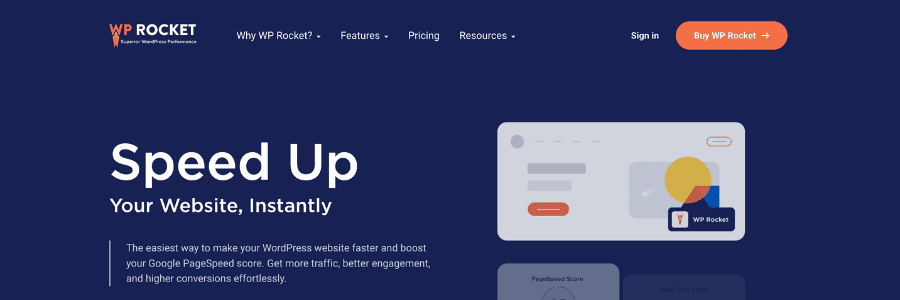
WP Rocket is known for providing a complete optimisation solution without needing to be an expert. As soon as you activate it, the plugin starts working automatically by enabling page caching, meaning your site will load faster without you doing anything. It also includes advanced features like cache preloading, which creates fast versions of your pages even before users visit them. Another very handy feature is the minification of CSS, JavaScript and HTML files, which reduces file size for faster loading. Its ease of use and excellent support have already won over more than 5 million users.

WP Super Cache

WP Super Cache is one of the most popular and widely used WordPress cache plugins, mainly because it’s free, easy to set up, and highly effective at speeding up page load times. One of its core functions is to generate static HTML files of your site, reducing the work the server has to do every time someone visits a page. It also features content preloading, automatic file expiry, and the ability to serve cached files even to non-logged-in users. With over a million downloads and a 4.3 out of 5-star rating, it’s clearly doing something right.

W3 Total Cache

This is another powerful and comprehensive plugin, aimed at users who want full control over their site’s performance. It offers a wide range of advanced options to optimise every aspect of loading speed. You can enable multiple cache types: page, database, object, and browser cache. It also supports minification of HTML, CSS and JavaScript, and even allows combining and compressing those resources to reduce server requests. Not to mention CDN compatibility, allowing you to serve static files from servers closer to the user, improving global loading times. No wonder it has over a million downloads.
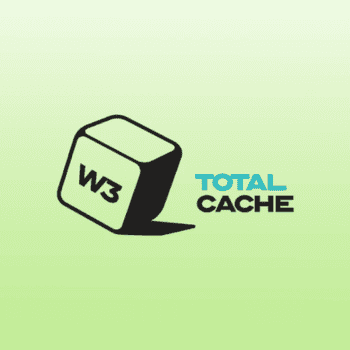
WP Fastest Cache

Another top WordPress cache plugin that strikes a perfect balance between ease of use and effectiveness. It’s designed for users who want to speed up their site without too much hassle. One great feature is the ability to enable caching for mobile users and logged-in users, plus the option to exclude specific pages or posts if needed. It also includes automatic cache clearing and the ability to schedule it, keeping your site optimised effortlessly. With over a million downloads, it’s a great choice for personal sites or medium-sized websites with decent traffic.
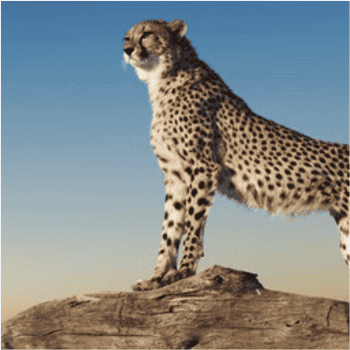
Cache Enabler

With over 100,000 downloads, this is a lightweight and very user-friendly cache plugin. A standout feature is its WebP support, letting you serve lighter images if your server allows it. You can also easily set cache expiration times and clear the cache manually or automatically when content is updated. Because it’s so light, it barely uses any resources and is compatible with most themes and plugins. Cache Enabler is ideal for small to medium sites that don’t need advanced features but do need a solid speed boost.

Hyper Cache
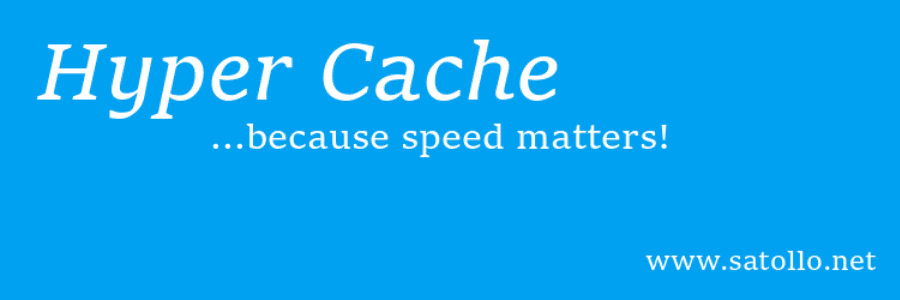
This plugin is ideal for both personal websites and high-traffic sites. In fact, it works on all kinds of hosting, including shared servers, which makes it accessible to everyone. One of its key advantages is that it doesn’t require complex setup: just install, activate, and it starts working right away. It also supports logged-in user caching, which is useful if your site includes memberships or forums. Lightweight and efficient, it’s designed to work well even on limited environments. Its 10,000+ downloads show that many users are enjoying its benefits.

Hummingbird
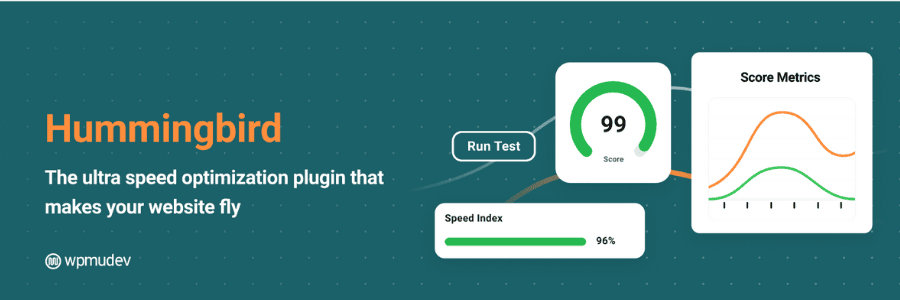
Here’s another must-try option. Among its main features: page caching, file minification (HTML, CSS, JavaScript) and lazy loading of images, all of which reduce your site’s overall weight. It also includes a performance scanner that analyses your site and gives specific recommendations to boost speed. What’s great is that it combines several tools in one plugin: not only does it handle caching, but it also acts as a general performance optimiser. Perfect if you want to avoid installing multiple plugins for different tasks.

Autoptimize

With over one million downloads, this is another top tool for WordPress. It focuses on code optimisation to help your site load faster. It removes unnecessary spaces, comments and blank lines to reduce page weight. It can also combine multiple files into one, cutting down on server requests. All of this improves load time without needing programming knowledge. It’s compatible with nearly every WordPress theme and plugin. While it doesn’t replace a caching plugin, it’s a great companion to one.

Tips for configuring your cache plugin in WordPress
Once your cache plugin is installed, the big question is: what settings should I enable? The good news is that most plugins come with a basic setup that works well from the get-go. Still, if you want to get the most out of it, there are a few tweaks worth exploring.
- For example, enabling minification of CSS and JavaScript files often helps your site load faster, although it may sometimes cause small visual glitches (especially if your theme or a plugin doesn’t handle it well). The best approach is to test it, if everything looks fine, keep it on.
- It’s also highly recommended to enable caching for mobile users, especially if your site receives a lot of mobile traffic. Some plugins even allow creating a dedicated mobile cache version, which boosts performance even more.
- Another useful tip is to clear your cache whenever you make significant changes, like updating your design or adding new content. That way, you ensure visitors always see the latest version of your site.
Set up the basics, test gradually, and remember: a stable site is better than a perfect score on a test that ends up breaking things for your visitors.

Author: Susana Godoy
Do you need help with your SEO and branded content strategy?
In Linkatomic we offer you 20.000 newspapers and blogs to improve your visibility on the internet.


