The 8 Best WordPress Popup Plugins
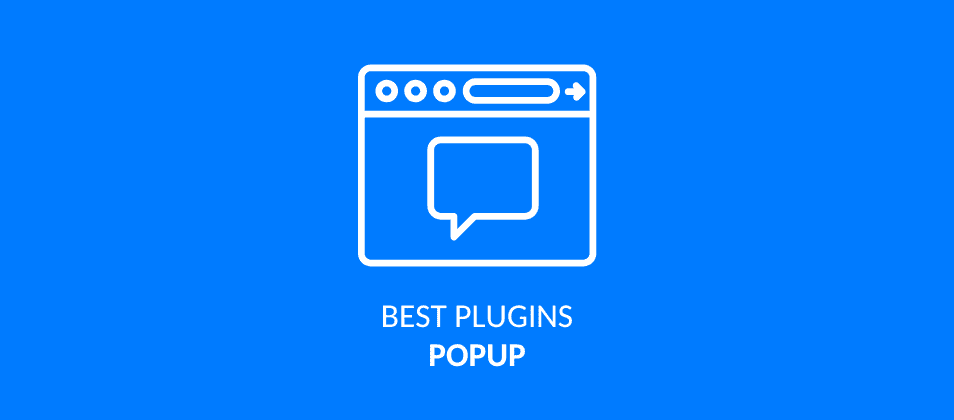
Have you ever wanted to grab your visitors’ attention at just the right moment? Popups can be a very handy tool. With them, you can grow your subscriber list, promote offers or simply guide users towards a specific action. If you use WordPress, you’re in luck, there are loads of plugins designed to help you create eye-catching, effective and hassle-free popups.
In this article, I’ll walk you through the best popup plugins for WordPress, what each one can do for you, and how to choose the one that best fits your needs. Whether you want to grow your mailing list or boost results, you’ll find options here for every style and level of experience.
Why use popups on your website?
It’s true that popups can have a bad reputation when used in an intrusive way. But if implemented wisely, they can be one of the most effective tools for capturing user attention at the right moment. It’s not about flooding the screen with annoying windows, but about offering something valuable or important at just the right time, as we mentioned earlier.
For example, say a visitor has been browsing your site for a while and is about to leave. A discreet popup offering a discount, exclusive content or a newsletter invite could make all the difference. Likewise, if someone lands on a key page from social media, you could show a personalised message to keep them from leaving without leaving their email address. It’s a great way to grab attention!
Some of the most common advantages of using popups in WordPress
- Grow your subscriber list: if you’ve got a newsletter or want to build a mailing list, a well-designed popup can significantly increase your sign-ups.
- Promote products or services: you can highlight an offer, a unique launch or a call-to-action right where users are most likely to see it.
- Reduce bounce rate: an exit-intent popup can help retain visitors who are about to leave your site.
- Guide your visitors: popups can also redirect to other pages, answer FAQs or highlight content you don’t want users to miss.
The key is to do it without being intrusive. If the design is clean, the message adds value, and you time it well, the popup becomes a helpful tool – not an annoyance. And with the right plugins, you can customise them as much as you like.
What to consider when choosing a popup plugin for WordPress
When choosing a popup plugin for WordPress, it’s not just about picking the most popular one or the one with the most downloads. The key is finding one that fits your needs and makes your life easier, without slowing your site down. Here are some important points to check before deciding:
Ease of use
If you’re not a developer and don’t want to spend hours fiddling with settings, go for a plugin that’s intuitive, offers a visual editor, and has simple, clear options.
Customisation options
You’ll want to be able to adjust colours, fonts, text and styles to match your site’s look. The more flexible the design options, the better you can tailor it to your brand.
Available popup types
Are you only after a standard centre-screen popup, or do you want floating bars, slide-ins or embedded forms too? Some plugins offer various formats depending on the message you want to deliver.
Targeting and trigger options
This is one of the most important factors to consider. A good plugin should let you control when and to whom the popup appears, for example, only to new visitors, after a certain time on the page, when scrolling, or when someone’s about to exit. The more accurate your targeting, the better the results (and the less annoying for everyone else).
Integrations with other tools
If you’re collecting emails, make sure the plugin integrates easily with your email marketing software. It’ll save you a lot of headaches later.
Performance and speed
Some plugins can slow your site down, especially if they’re poorly optimised or load too many scripts. Look for a lightweight option that won’t affect your site’s performance.
As you can see, there’s no one-size-fits-all plugin, but there is an ideal one for your project. The important thing is that it helps you communicate better without ruining the user experience or overwhelming your visitors.
What are the best popup plugins for WordPress?
If you’re convinced that popups can help boost your site’s performance and engagement, it’s time to choose the right tool.
Popup Maker
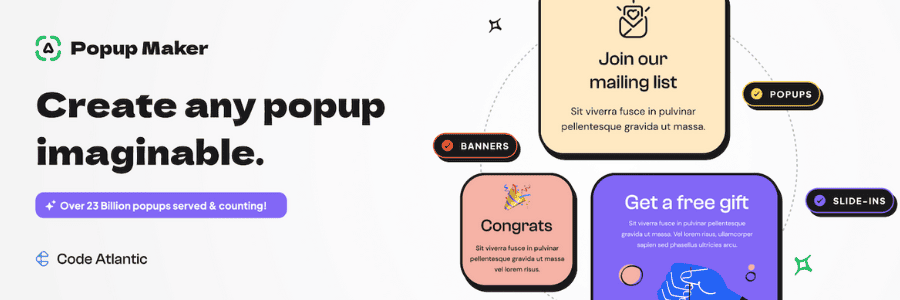
Popup Maker is one of the best tools you can get your hands on. With over 700,000 downloads, it’s already helping people create popups and overlays in no time. Whether you’re a beginner or an experienced user, this plugin is easy to use and powerful. You can create targeted campaigns, forms, slides or smart banners. And you can choose whether to trigger the popups automatically or manually, it’s up to you.

Optin Monster
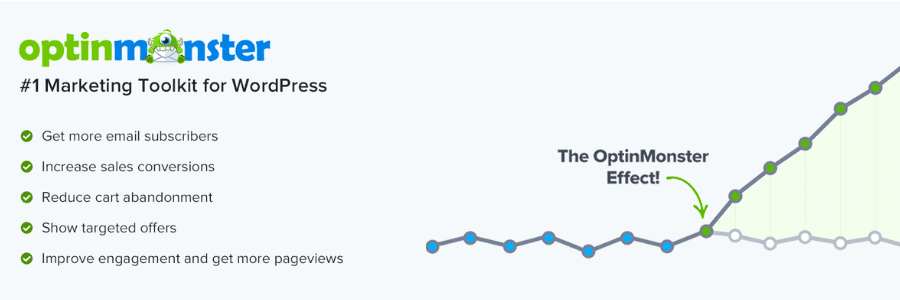
This is not only one of the best but also one of the most popular plugins around, with over a million active installations. It’s an easy way to create floating bars, slide-ins, spinning wheels, mobile-friendly formats and inline forms. How do you make them? Just pick a template, drag and drop, that’s it. As you can see, it’s a very complete tool, and that’s why it’s so successful.

Convert Pro

This is a brilliant option as it lets you run A/B tests to measure your site’s performance. You can try out different variations to find the best fit for your pages and your audience. The interface is user-friendly and supports split testing for different elements, along with performance comparisons.

Popup Builder

With 200,000 active installations, Popup Builder is a solid choice. It offers options like countdown popups and exit-intent popups, among others. Its main strength is that it helps you create both promotional and informative popups, which means more conversions and better sales. You can also personalise everything to suit your needs. The interface is easy to navigate, and it includes a variety of popup types designed for different goals. Plus, it’s compatible with essential third-party plugins.
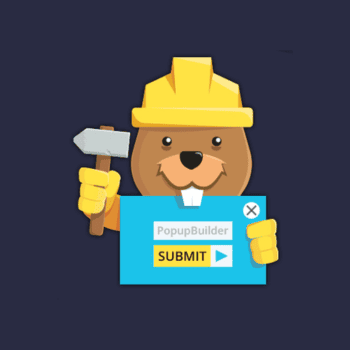
ARI Fancy Lightbox

If you want to display varied content across different devices, ARI Fancy Lightbox is a great choice. You can create a lightbox effect and showcase images from your WordPress gallery, or even videos from YouTube, Dailymotion, and more. It stands out thanks to its one-click gallery integration, support for PDFs, video titles and full customisation.

Icegram

Icegram is more of a complete toolkit. With over 20,000 downloads, it’s all about converting users into customers. How? By directing site traffic, enabling live support messages, reducing bounce rate and drawing attention with greeting bars or sticky notes.

Sumo

Creating popups and forms is a breeze with Sumo. You can use segmentation rules to choose the right offer for each visitor. It also provides professionally designed templates and auto-response options. Not to mention, it integrates with all your favourite tools, so everything works together seamlessly. You can manage all your sites from one dashboard and set up A/B tests with a single click.

Popup Press
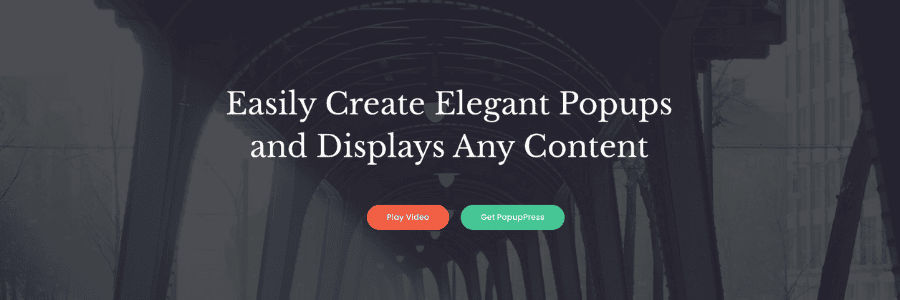
This plugin lets you create popups with all sorts of content, from images and audio to HTML text and forms. It’s very easy to use and can quickly help boost your business performance with custom designs and flexible display options.

How to install a popup plugin in WordPress
Installing a popup plugin is just as easy as adding any other plugin in WordPress.
- Go to your admin panel and click on “Plugins” > “Add New”.
- Use the search bar to type the name of the plugin you’re interested in.
- Once you find it, click “Install Now”, then “Activate”.
From there, the plugin will appear in the sidebar of your dashboard, and you can start creating your first popups. As we’ve seen, most of these plugins come with pre-designed templates, so you don’t need to be a designer or developer to get a professional-looking result.

Author: Susana Godoy
Do you need help with your SEO and branded content strategy?
In Linkatomic we offer you 20.000 newspapers and blogs to improve your visibility on the internet.


