The 6 Best WordPress translation plugins: How to take your website global
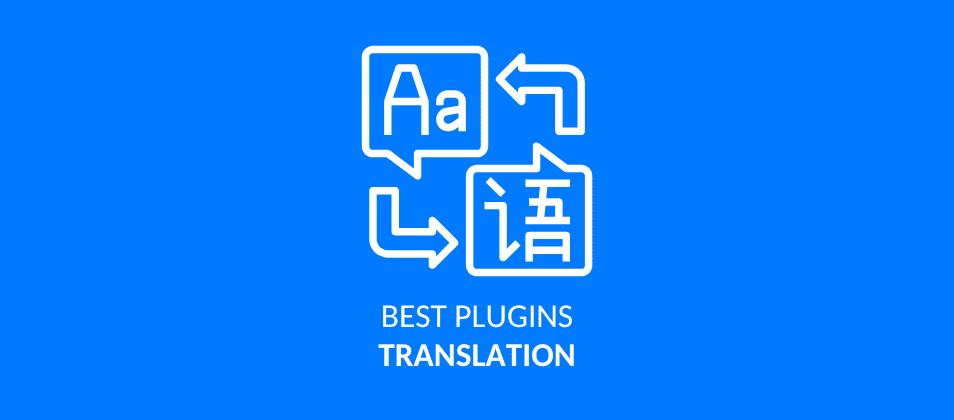
Nowadays, having a website is not just about being online, but about reaching people from different countries, cultures and languages. If you’ve built your site on WordPress, you’ve probably wondered at some point how you could translate it to reach new audiences. And this is exactly where translation plugins come into play.
Don’t worry, you don’t need to be a language expert or hire an army of professional translators to offer your content in multiple languages. Thanks to WordPress translation plugins, you can turn your website into a multilingual space quite easily and, most importantly, without losing quality or overcomplicating things.
In this article, we’ll take a look at the best plugins for translating your WordPress site, their advantages and disadvantages, as well as some practical tips to help you choose the option that best suits your project.
Why is it important to translate your WordPress site?
Think for a moment about all the work you’ve put into your website: the texts, images, products, blog posts, and so on. Now consider how many people might be interested in what you offer but simply don’t speak your language. That’s exactly where translating your website starts to make perfect sense.
Translating your WordPress site isn’t just about adding more languages for the sake of it. It’s about opening the door to a much wider audience, building trust with visitors from other countries and, of course, increasing your chances of making sales, gaining visitors or attracting subscribers. In the end, when someone lands on a website and finds content in their own language, the experience immediately feels much more comfortable and accessible.
In addition, offering your site in multiple languages can also help improve your Google rankings and visibility in search engines across different markets. In other words, not only do you attract more people, but you also become more visible. And the best part is that, thanks to translation plugins, achieving this doesn’t have to be overly complicated. If you want your website to grow, your brand to become more international and your content to reach as far as possible, offering multiple languages is almost a must.
Factors to consider before choosing a translation plugin
Before rushing to install the first translation plugin you find, it’s important to stop for a moment and consider your site’s actual needs. Not all plugins work the same way, offer the same features or are equally easy to use. As you know, every website is different, so it’s worth keeping a few key factors in mind:
- How many languages do you need? Translating your website into one language isn’t the same as translating it into five or six. Some plugins are designed to handle many languages in an organised way, while others are simpler and ideal if you only need one or two additional languages.
- Automatic or manual translation? Many plugins offer automatic translation (some even using AI), but it’s always advisable to review and tweak the texts to avoid errors or odd-sounding phrases. If you prefer full control over your content, you may want a plugin that allows manual translation or at least reviewing the generated texts.
- Ease of use: If you’re not a developer and don’t feel like dealing with complicated settings, look for a plugin with a simple interface that you can manage without headaches. Some even let you translate directly within the WordPress editor.
- Compatibility with your theme and other plugins: This might seem obvious, but it’s often overlooked. Before installing any plugin, make sure it’s compatible with your theme and any other plugins you’re already using, to avoid conflicts.
- Multilingual SEO: If search engine optimisation matters to you (and it really should), check that the plugin allows you to optimise each language separately: clean URLs, meta tags, multilingual sitemaps, and so on.
The best translation plugins for WordPress
Now that we’ve established why translation is so important, the big question remains: which tool should you use? The good news is that WordPress offers plenty of options to make your site multilingual without much hassle. Here are some of the most recommended plugins and why they might suit your needs:
Polylang

One of the most popular and highly rated options. It strikes a perfect balance between features and budget. Even the free version offers plenty of functionality. You don’t have to worry as it integrates well with most themes and plugins. With over 800,000 active installations, many users are already enjoying its full range of features. Besides translating content, it also automatically duplicates categories, tags and other meta information.

Loco Translate
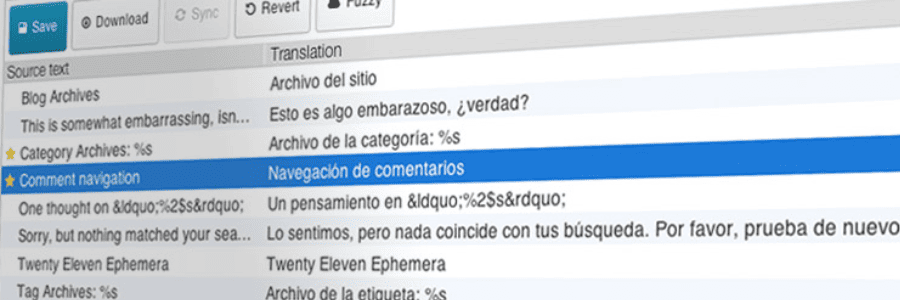
With over one million downloads, this is another essential alternative. Its key features include a built-in translation editor, file creation and updates, extraction of translatable strings from source code, file compilation, and backup options.

Weglot

Trusted by more than 70,000 users, Weglot allows you to translate your website into over 110 languages within minutes, without any coding. It’s compatible with all platforms, themes and plugins, and is very easy to install. It’s also SEO-optimised. One of Weglot’s biggest strengths, reflected in its many positive reviews, is that it works with professional translators and lets you define the quality level of each translation. This helps increase your site’s visibility, lower bounce rates and improve the overall user experience.

TranslatePress
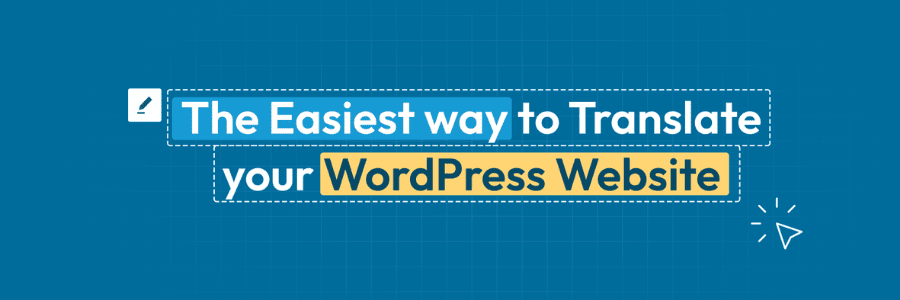
Another excellent translation plugin for WordPress, TranslatePress lets you translate directly from the front-end, allowing you to see the changes in real time. It supports both manual and automatic translation and offers a very user-friendly interface. Fully compatible with themes and plugins, it includes shortcodes and translation block functions. With over 300,000 active installations, it’s also SEO-friendly, generating separate URLs for each language, something Google appreciates.

GTranslate

With 800,000 downloads, GTranslate is a highly popular option. It uses Google Translate’s engine to automatically translate your website into dozens of languages within minutes. Simply install it, configure it in a few clicks, and your site will be available in multiple languages. You can add a small language selector to your website so visitors can easily choose their preferred language. If you’re looking for something fast (as it uses cloud-based technology that won’t slow down your site), simple, and practically hands-free, GTranslate may be just what you need.

Google Language Translator
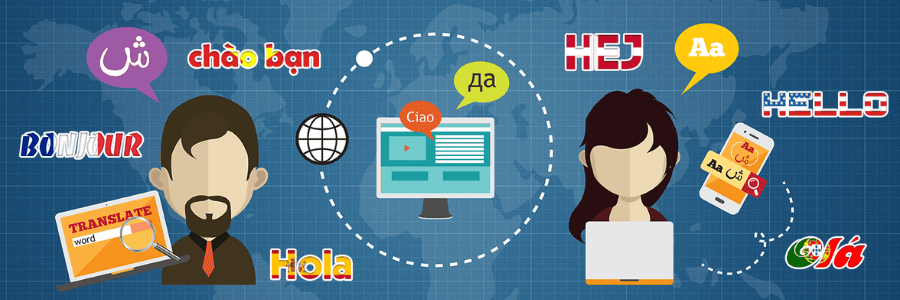
With a 4.7-star rating and over 100,000 downloads, Google Language Translator is another simple and intuitive option. It uses Google’s automatic translation to translate posts, categories, tags and more on the fly.
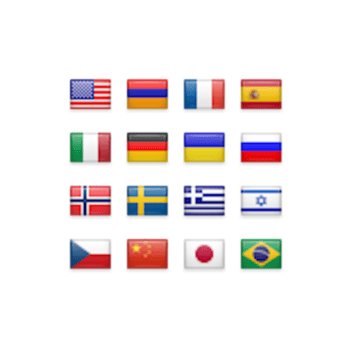
How to install and configure a translation plugin step by step
By now, you probably already have a translation plugin in mind. Now comes the practical part: installing and setting it up on your WordPress site. Don’t worry, you don’t need to be a programming expert. Here’s your step-by-step guide:
Access your WordPress admin panel
First, log in to WordPress as usual. From the dashboard, go to the side menu and click on “Plugins” > “Add New”.
Search for the translation plugin
In the search bar, type the name of the plugin you’ve chosen. Once you find it, click on “Install Now” and, once installed, click “Activate”.
Set up your site’s languages
Once activated, most plugins will guide you through an initial setup wizard. Here, you’ll select your website’s main language and the additional languages you want to offer.
Choose your translation method
Depending on the plugin, you can choose between automatic translation, manual translation, or a combination of both. Some allow integration with automatic translation services like Google Translate or DeepL, while others let you manually translate directly from the WordPress editor.
Adjust display settings
Here you define how users will see the language options: dropdown menus, flags, links in the main menu, etc. Most plugins offer widgets or shortcodes you can easily place on your site.
Translate your content
Now it’s time to start translating your pages, posts, menus and even products (if you run an online shop). Some plugins offer a side-by-side view of the content, making it more convenient to work with.
Test and review the navigation
Once your translations are ready, test how your site behaves: switch between languages, browse different pages and make sure everything displays and works correctly. If something isn’t quite right, it’s usually just a matter of tweaking the plugin settings.

Author: Susana Godoy
Do you need help with your SEO and branded content strategy?
In Linkatomic we offer you 20.000 newspapers and blogs to improve your visibility on the internet.


